Click here to access Residence Life Cinema Select.
Using Residence Life Cinema Select
First Time Logging On
Click on the link above labeled “Click here to access Residence Life Cinema Select.”
Once on the system you will get a message at the top of the screen saying “The Google Widevine Video Optimizer is required to play content.”
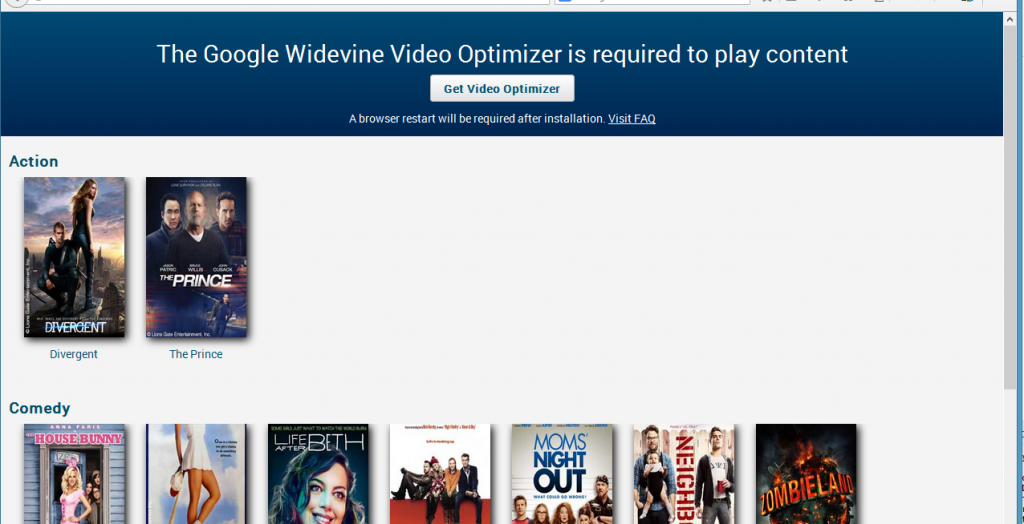
Click on the “Get Video Optimizer” to download and install the video optimizer.
Click “Open” or “Run” to start the install.
*Please Note* Some anti-virus softwares may label the installation as a risk. You may need to allow the installation file to install or turn your anti-virus software off during the install.
Give the install 2 to 3 minutes to install. After 2 to 3 minutes the optimizer is installed you will need to restart your browser in order for the optimizer to take effect.
Then go back to the site and then just pick your movie, sit back and enjoy.
If you have any issues with access this system please contact Howard Young by email at young209@marshall.edu.