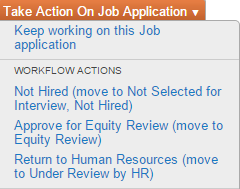How to Move Candidates to the Correct Application State Prior to Interviews
The following steps should only be completed after the search committee has reviewed all applications and discussed the applicants. The search committee will move each applicant into of the following three groups:
Tier 1 –These are the applicants you choose to interview.
Tier 2 – These are the applicants you have rated as potential candidates, but not ranking at the top.
Tier 3 – These are the applicants the search committee are not interested in selecting for the position.
Complete the following steps for all applicants.
- Open up the Applicants Tab in your current search, select a candidate and open up their application.
- Click on the orange action bar located at the top right of the candidate’s application titled “Take Action on Application”.
- Tier 1 change the status to “Approve to Equity Review”
- Tier 2 do NOT change. Leave the status as “Search Committee Review”.
- Tier 3 change the status to “Not Selected for Interview, Not Hired”.
- A box will open and choose a reason for the candidate not being selected for interview.
- The candidate will receive an automated email from the system that the search committee is moving forward with other candidates.
- Return back to the list of applications, click the blue words: Applicant Review.
- Send an email to equity_approval_request@marshall.edu to request permission to interview. Include the position title and position or posting number. Equity will review the applicant pool and move your selected candidates to “Interview” status. At that time, you will receive an email from Equity with approval to conduct interviews.
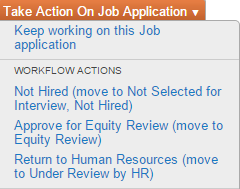
Select the correct application state for the selected candidate.
- NOTICE: You are not authorized to have any contact with applicants prior to this step.