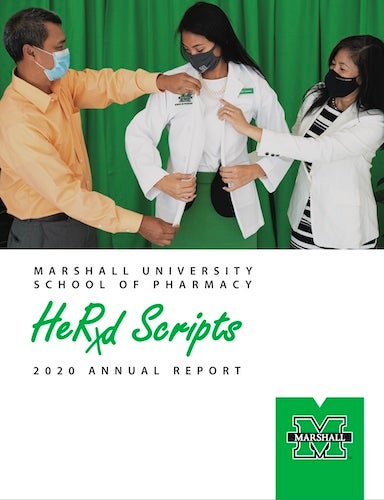School of Pharmacy IT Support
Contact Phone: 304-696-MUIT (6848)
Email: SOPIT@marshall.edu
Offices Located in Rooms Kopp Hall, 261, 267 and 299
Available Resources for Students
Most of the following links will require users to log in using their Single Sign-On (SSO).
- MyMU – Access to student information, services, and email.
- Blackboard – Also known as: Blackboard Student Access. Blackboard is used to access your course content, course schedule, grades and everything else associated with your educational pathway.
- MUSOP SharePoint – Access to Microsoft SharePoint, containing all official MUSOP policies, forms and documents, as well as Committee, Departmental and other organizational sub-sites. Sign in with Marshall Single Sign on credentials. Must be connected to “MU WiFi” or the Palo Alto GlobalProtect VPN (see below).
- Log-In Self Service – Allows users to easily manage their Marshall accounts to activate accounts, lookup usernames, and reset/change account passwords.
- Microsoft Office 365 – The most current version of Microsoft Office 365 is available to Marshall students free of charge! This can be installed on up to 5 devices, including mobile devices, and carries 1TB of OneDrive cloud storage. Instructions for installing Office 365 can be found here: http://www.marshall.edu/it/installoffice365/
- AntiVirus – Antivirus software is highly recommended for all computers and devices. Please visit www.marshall.edu/antivirus for information and guidance on which software is recommended for your device.
- GlobalProtect – MU VPN (Virtual Private Network) is software provided through Paloalto GlobalProtect that allows students and employees to access resources and sites that are available when connected to Marshall’s internal network. Download and install from: https://vpn.marshall.edu/
- ExamSoft & Examplify – Examsoft Examplify is our secure testing software for use on PC, Mac, and iPad. Our institution ID is marshallpharm.
- Poll Everywhere – Interactive learning software used for classroom polling and can be accessed on any Internet connected device. Mobile apps for Apple and Android are available in their respective app stores. When logging in enter your e-mail address and click the Marshall Single Sign on login button.
- Echo360– Recording software used in the classroom and in active learning exercises. Students can use this software for your own study that requires audio and screen recording.
- Graphpad Prism 7 – GraphPad Prism is a statistical analysis and graphing package available by request by emailing SOPIT@marshall.edu
- Connecting to MU WiFi – How to connect your device to MU WiFi for accessing the Internet. Please note you should never connect your computer or mobile device used at the SOP to MU DeviceNet or MU_Guest WiFi networks.
- MUAlert – A messaging system through e-mail, SMS text message, and/or phone call for notification of emergency alerts and school closings. You can also sign up by logging into MyMU and clicking on MU Alert button on the left menu.
- Printing Services – Printing services are available in the SKH student lounge on the first floor. You will need to scan your student ID to pay and can load funds on to your card at: http://www.marshall.edu/it/departments/campusid/cardaccounts/
- MU Mobile – A Marshall University mobile app for Apple and Android devices can be used to access campus maps, news, social media, and more information resources on the go.