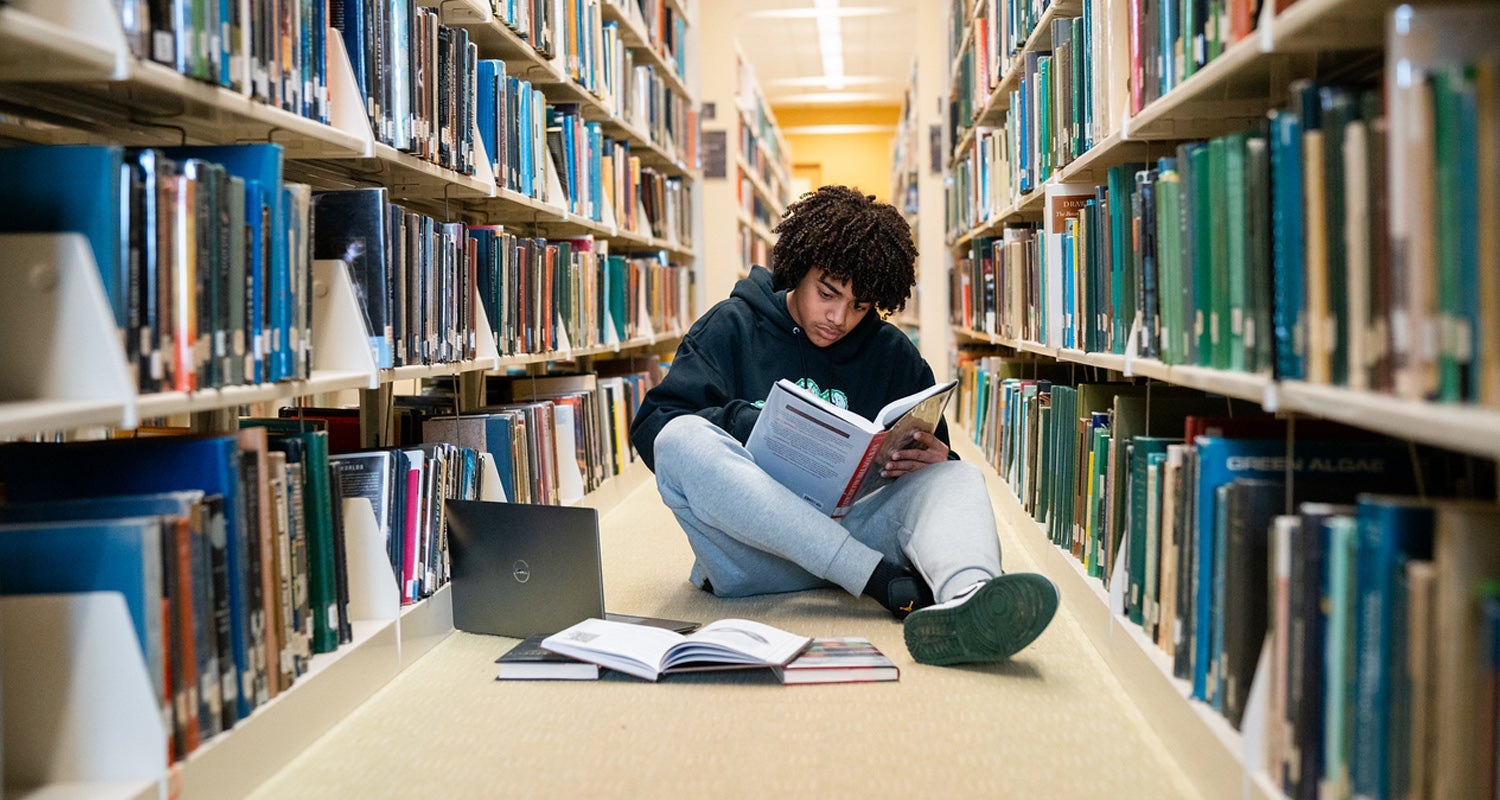Early admission high school students should consider their personal schedules, extracurricular activities, and school schedule prior to committing to an online or dual credit course. High school students typically should not take more than two college courses per term. These can be two online courses, two dual credit courses, or a combination of both. Exceptions may apply depending upon individual circumstances.
Yes! Highly motivated students who are excelling academically are able to enroll in a dual credit and an online college course. (See response above.)
Marshall University courses run as 14- or 15-week semesters during both the fall and Spring terms. Summer terms vary in length. View the Academic Calendar for more information on start and end term dates.
Early entry students qualify for the reduced tuition rate for any summer course that begins prior to your official high school graduation date.
For any summer term that begins after the high school graduation date, students will need to apply for regular freshman admission. If already admitted as an incoming freshman for an upcoming fall semester, students can contact the Office of Admissions to request to begin during a summer term after graduation.
We recommend that high school juniors and seniors participate in this program, but talented freshmen and sophomores are able to apply and participate, as long as they meet the Early Admission requirements.
Marshall University works collaboratively with the Ohio College Credit Plus Program to provide college courses for students attending the Tri-State STEM+M Early College High School in South Point, Ohio.
STEM+M students may enroll in Marshall’s online college courses or courses on Marshall’s Huntington campus. Students wishing to participate in the program must meet Marshall University’s early entry admissions requirements and meet all individual course pre-requisite requirements.
Marshall University is a regionally accredited university, and all university courses are transferable; however, acceptance of a college transfer depends on the university or college you are planning to attend. Each institution has their own criteria for determining transfer equivalencies. To determine whether Marshall credits will transfer toward degree credits at another college or university, you must contact the Admissions Office of the university you wish to attend.
Most Marshall courses will count toward Marshall degree programs, giving students a great start to their college and professional experiences! For specific Marshall University degree requirements, you can view our academic maps (a guide to degree requirements for each individual degree program).
The Family Educational Rights and Privacy Act (FERPA) ensures that students have certain rights regarding their educational records. Under FERPA, the university may not disclose student records (except to Marshall officials who have a legitimate educational interest) without the student’s written consent.
For more details about FERPA, please refer to www.marshall.edu/disclosures/ferpa. If you have questions about FERPA and the Proxy process, contact Kat Smith at file1@marshall.edu.
Students who wish to give permission to parents or others to view their records may do so electronically by going through MyMU and completing the Proxy forms under the “Information Release” tab.
A proxy can be defined as a person who represents someone else. In this case, the person a student identifies as proxy, will have access to the academic records that the student specifies in our proxy system. This person will receive an email which will allow them to set up their own account to track the student’s records, and they can speak with a representative of the university about the student as long as they have a passphrase (established by the student and shared with the proxy). Students can change/delete a proxy at any time.
For more information about FERPA and Proxy set-up at Marshall University, please click here.
Enrollment deposits are not required for online college courses or dual credit courses for high school students. Enrollment deposits are for fully admitted Marshall students who are prepared to start their first term as a college student after high school graduation.
Federal and institutional financial aid is not available to high school students. The fee for tuition is reduced to $25 per credit hour for online and dual credit courses. Ask your local school system if they provide tuition assistance – some counties do.
The Level Up Pathways were developed through an initiative with the West Virginia Legislature, West Virginia HEPC, and higher education institutions as a way for students to receive free dual credit courses within the pathways. The courses are free; however textbooks and other expenses could be an additional cost for students.
Educators can reach out to Michelle Biggs at miller138@marshall.edu for more information on how to partner.
High school students taking dual enrollment online courses or on-campus courses should make payment directly to the Office of the Bursar at Marshall University. Please follow these instructions:
- Log in to myMU. myMU is an online portal that students navigate to access Marshall information such as course schedules, grades, and unofficial transcripts, as well as paying tuition. Upon admission, students are provided with two identifiers: a Marshall University Student ID number (“90xxxxxxx) and an MUNet ID username. These identifiers will be used to access all Marshall services, such as myMU and Blackboard Learn. First-time myMU users will click the “First Time User’ link. You will need to have your Marshall ID number available. The information on “Account Activation” must be the student’s information. Account activation only needs to be completed one time. After the account has been activated, students will log in to myMU using their MUNet ID and the password that was set when the account was activated. Your username and password is what you will use to log in to myMU.
- On the myMU Student Self-Service Menu, click Services.
- From the Services menu, click MU CASHTrack. If you need assistance with the CASHTrack site, click on the “Cashtrack Portal Help” link on the left menu of the CASHTrack site.
For other payment options, please contact the Office of the Bursar directly.
Dual credit courses in the high schools should be paid directly to the student’s high school. Please check with your high school counselor for details.
For online courses, accepted high school students should review our available online course list. Once you have chosen your preferred class(es), please complete our registration request form. Seats are available on a first-come, first served basis and students must meet all course pre-requisites. Course offerings may vary each semester.
Note: The course list is a dynamic link and will change based upon seat availability. If you are interested in a course that is not on this list, please email Michelle Biggs at miller138@marshall.edu with a request to check availability. Please include your full name and your Marshall ID number.
For dual credit courses, talk to your high school counselor about dual credit options in your West Virginia school and how to enroll. For additional assistance, contact herdacademy@marshall.edu.
Once registered for any courses, students should reference the academic calendar for important registration and withdrawal dates as well as start and end dates for each academic term.
The Office of Information Technology has technology recommendations for all students. The following is the most basic technology the student should have adequate access to in order to complete online courses:
- A desktop or laptop computer (can be PC or Mac) with a Google Chrome or Mozilla Firefox browser. Students should not complete coursework on a mobile device such as their phone or a tablet.
- Access to high-speed internet. A wired connection from the modem to the computer is preferred. High-speed WiFi access is okay as long as this service is able to handle streaming video in your household, or wherever the student will participate in courses. The number of devices that are streaming via your household internet service should be taken into consideration as a student completes coursework online.
- A webcam, mic, and headset or earbuds. This can be a variety of options, as most laptops already come with a built-in webcam. Many earbuds or headsets already have built-in microphones as well.
- Access to Microsoft Office software: all Marshall students have access to Office 365 suite of tools. Office 365 is also how Marshall students access their Marshall email. If you currently do not have Microsoft Word, Excel, and/or PowerPoint downloaded on your device, you will have free access to this software as a Marshall student. Details about Office 365 for Marshall Students is available through our Division of Information Technology.
Students will not have access to Blackboard and their courses until the first day of the term (the first Monday the new term begins). The easiest way to access Blackboard is by logging in through MyMU, the student portal you will use to access multiple student services during your time as a Marshall student.
The first time you login:
-
- Navigate to mymu.marshall.edu. You will need to have your MUID available.
- Under the Sign In button, click First Time Users.
- Enter your full, legal, first and last name. Then enter your date of birth. Finally, provide the last 4 digits of your MUID.
- Check the reCAPTCHA box under “Are you human?”
- Click Next.
The Account Activation service will provide you with your MUNet and password. Your MUNet account is the account you will use to login to all IT services at Marshall, including access to computers, internet, email, and services, such as MyMU.
The MUNet username is typically your last name, followed by numbers (Adkins999, for example). Do not share your login information with anyone.
Once you have activated your account, return to mymu.marshall.edu and login using your MUNet username and password. Once you are logged in, click the Blackboard icon on the right side of your browser screen, located in the Quick Links module. This directs you straight into Blackboard.
To access your courses once in Blackboard, click Courses on the left side menu. Again, you will not see any courses listed until the first day of the term. To access the course, just click on the name of the course and a new screen will slide out and overlay on top of your current screen. If you click the “X” on the top corner of the course, the course overlay will close, and you will be taken back to the main course menu. Navigate by clicking the links and using the course menu on the left side of the course.
If you have trouble with your login information, or accessing any services off-campus, such as myMU, Blackboard, Microsoft 365, etc., contact the IT Service Desk. You can call the Service Desk at 304-696-3200, email itservicedesk@marshall.edu, or Livechat via the IT website.
If you have trouble navigating Blackboard, or if you have a question about the course, ask the instructor first. If you are having issues accessing a graded activity, email your instructor and describe the issue, then email onlinelearning@marshall.edu. List your course name and section, instructor, your issue, and the location of the issue in the course.
For additional technology resources, see our IT Student Guide.
Transcripts include a list of all courses taken at Marshall University, the term in which they were taken, and grades. It is common for students to request transcripts from the university, and Marshall makes it easy for you to request an official copy of this document, as needed.
Students can order transcripts through their myMU portal using the following steps:
Step 1: Sign into myMU
Step 2: Click on Student Account Information
Step 3: Click on Official Academic Transcripts
If you no longer have access to your MyMu account, transcripts can be ordered through the Office of the Registrar by clicking here.
For additional questions, please contact herdacademy@marshall.edu for assistance.