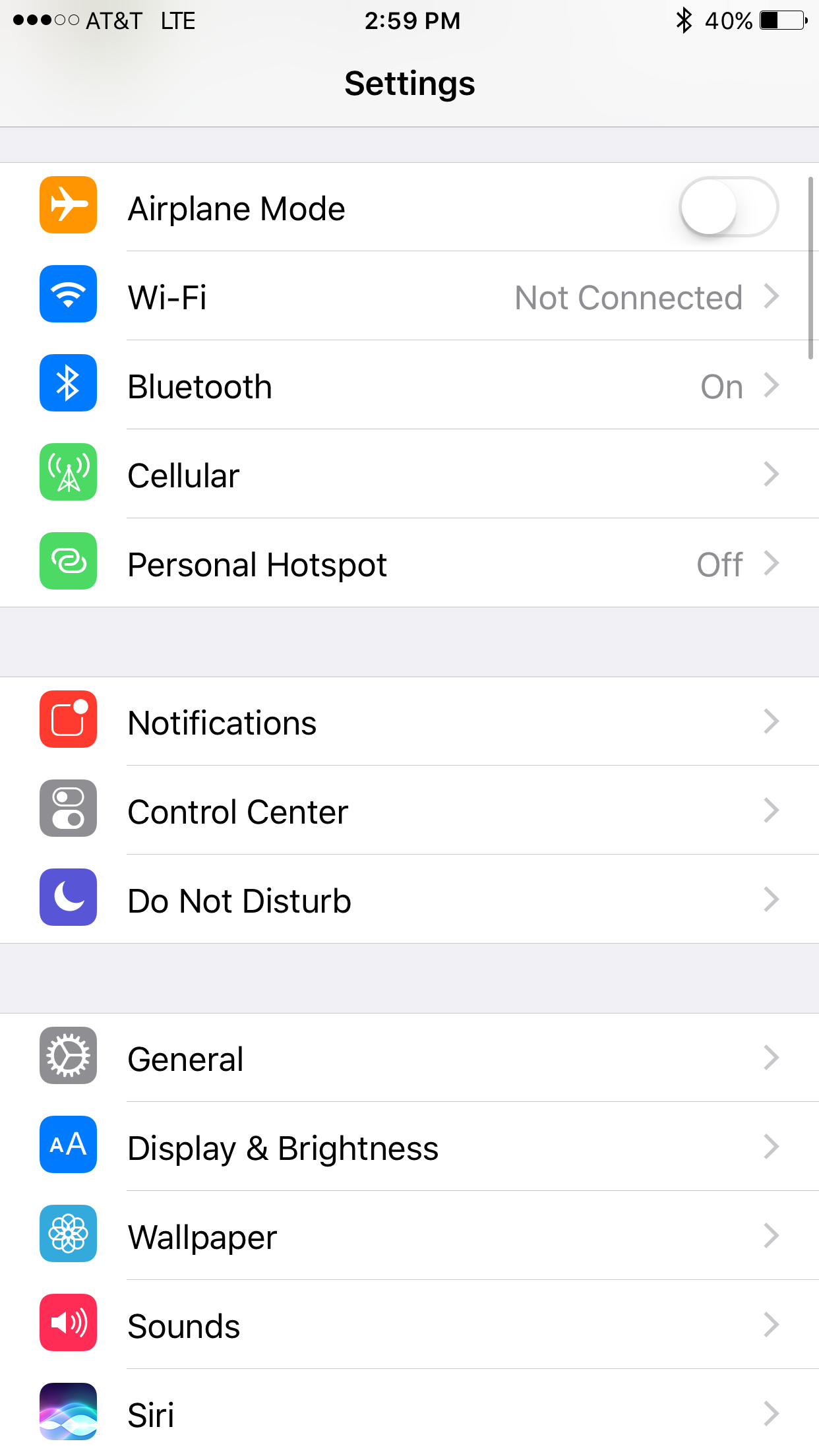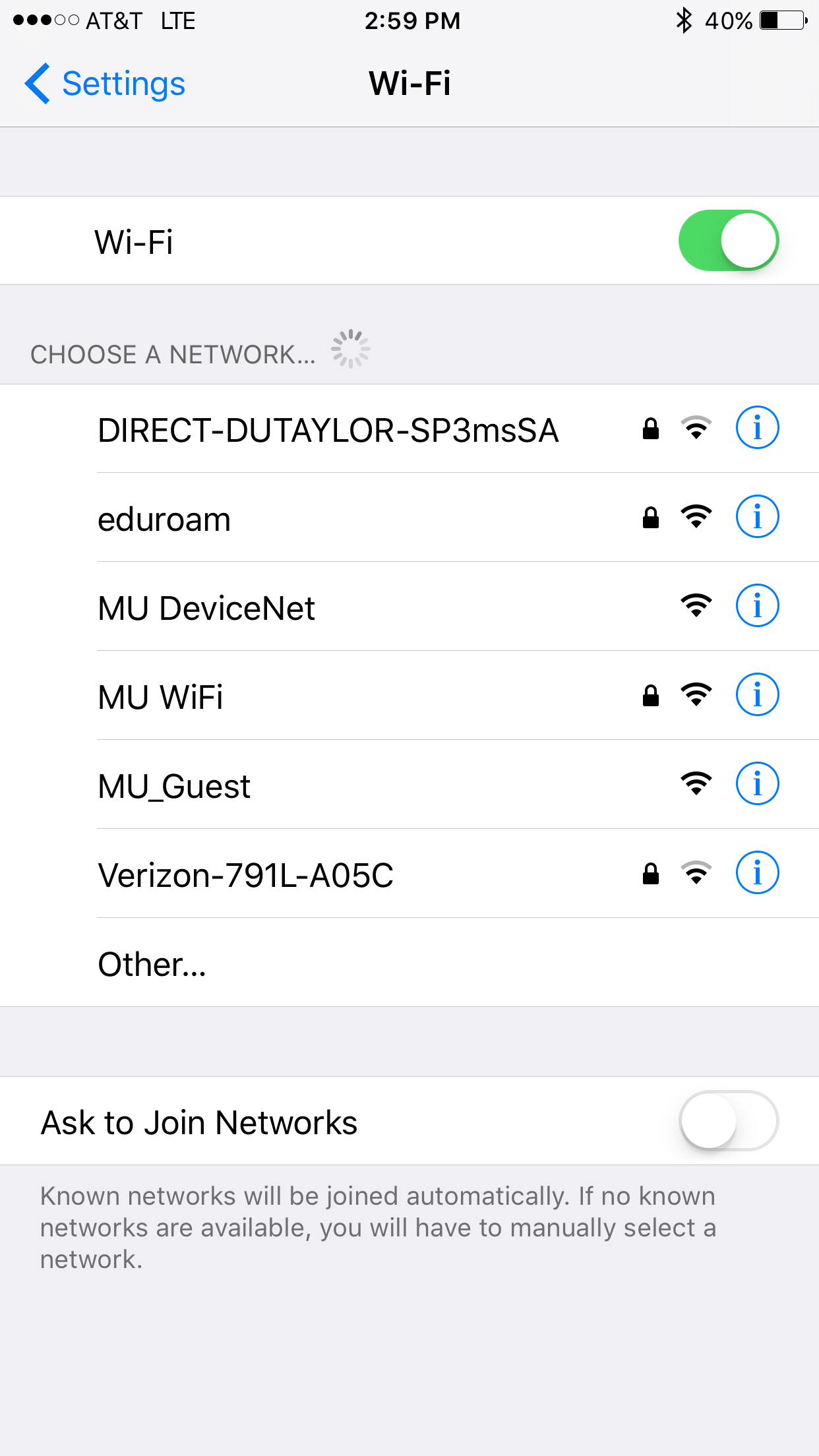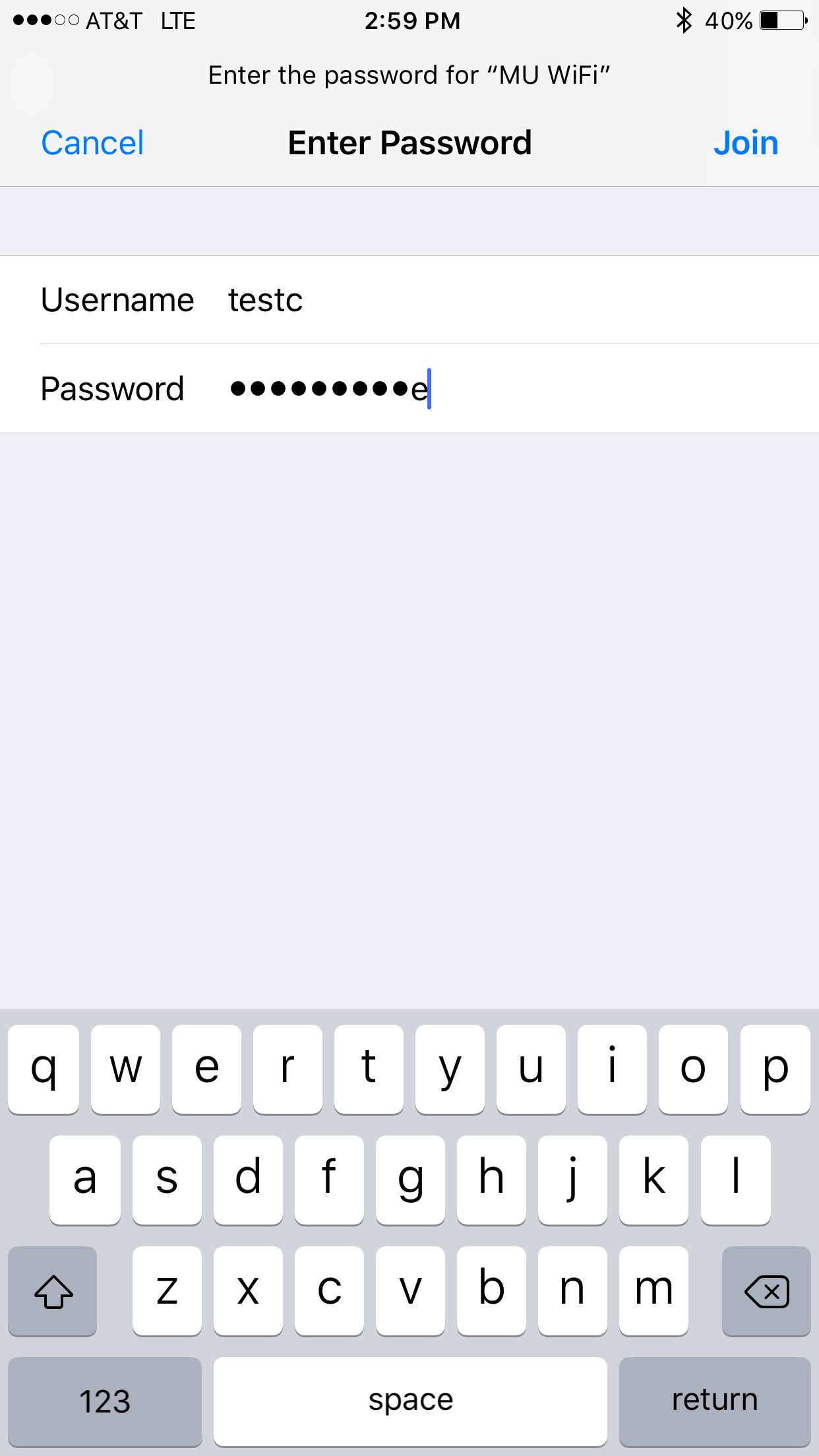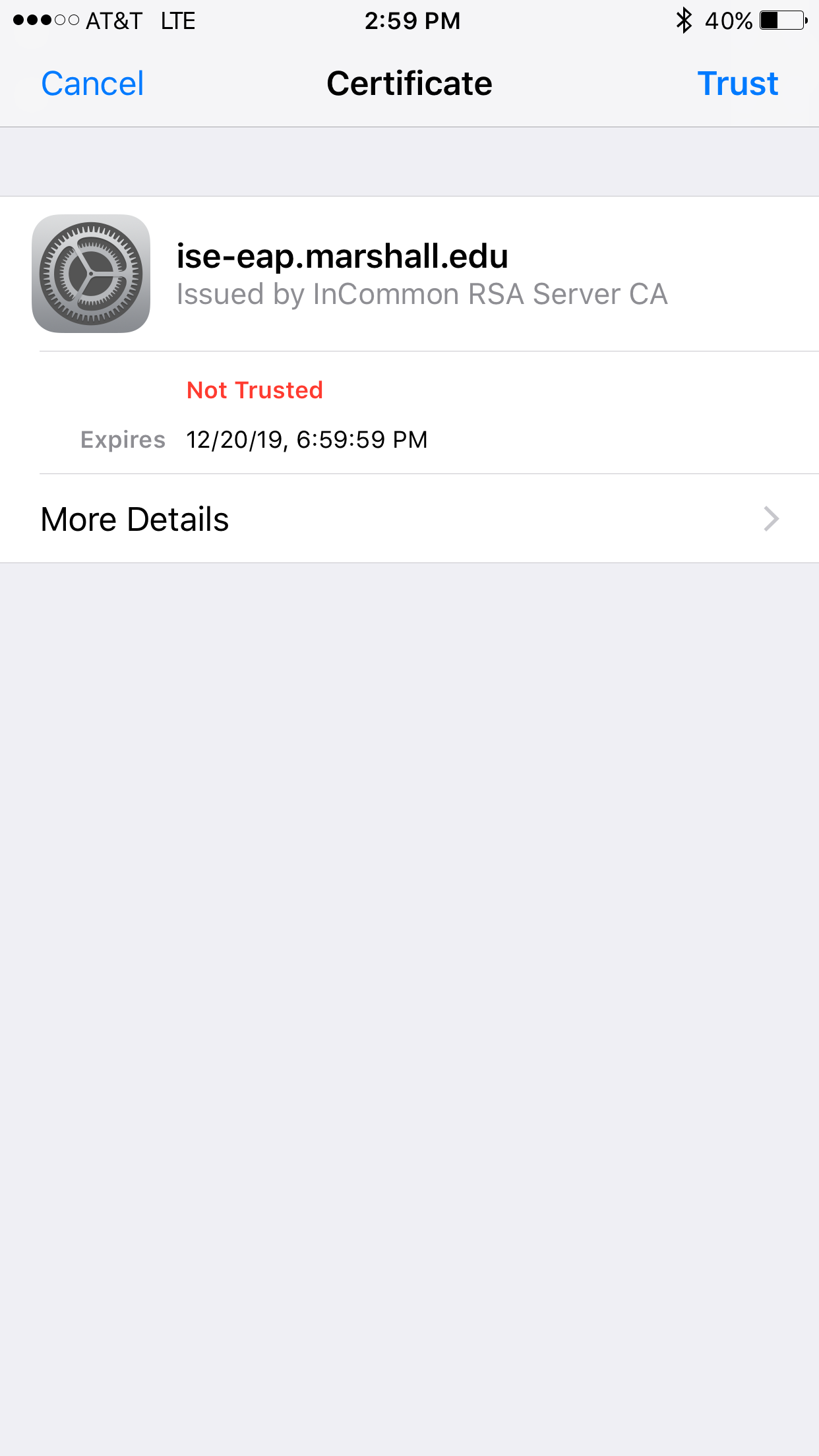Please note that these instructions vary based on what phone, version of Android, and email application you are using.
- On your device, go to Settings
- Select WiFi from the menu.
- Select MU WiFi from the list of available networks.
- You will be prompted for your MUNet credentials, then select Join
- You will then be asked to to trust the certificate, select Trust
- MU WiFi will display a check mark when connected.