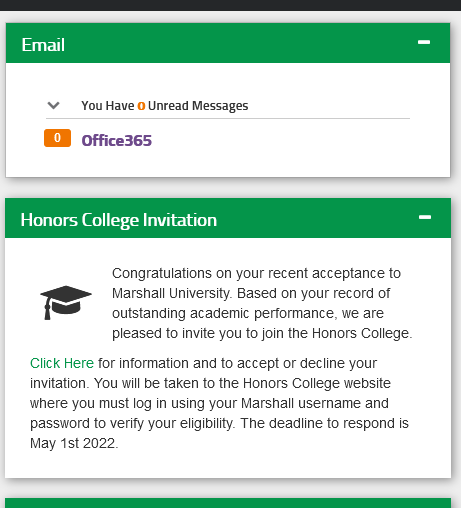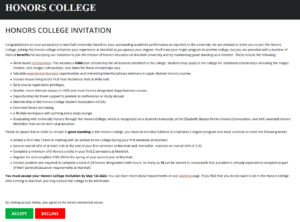Accepting Our Invitation
Step One
Based on our “Admission by Invitation” criteria of a 3.5 GPA upon graduating high school and at least a 26 ACT or SAT of 1230, eligible prospective students admitted to Marshall University will receive an invitation to join the Honors College upon login to their myMU. Students will be presented with a “pop-up” as well as a sidebar invitation. Clicking through the invitation will allow students to proceed to the next step. Below you’ll see the sidebar invitation. The pop-up is the same text as the sidebar and also offers a clickable link.
For a helpful checklist for students intending to become #oneoftheherd, checkout the Enrollment Checklist. Students will need to have activated their student account (as seen in the Enrollment Checklist list under “ID and Computing Account” in order to obtain their login credentials for accessing myMU and accepting the Honors College invitation. IF you have issues after setting up your account, try the Login Self Service.
Accepting our offer means that if a prospective student were to decide to come to Marshall, they will be starting as a member of the Honors College as well as a student in a degree program in another college at the university. If they decide not to come to Marshall, we’ll just miss having them here. That’s it. Accepting the offer does not affect their standing with Marshall University as far as their admissions status. That is a separate decision.
Note that you can click on any image for enlargement. After clicking, you’ll need to go BACK in your browser to return to this page.
Step Two
Upon clicking through the invitation, prospective students may be presented with a login screen. The login will require the same Marshall University username and password as used to log into myMU.
Step Three
Once the prospective student is authenticated with their login credentials, they are presented with the full text of the invitation. The invitation describes what it means for a student to be in the Honors College, including the many benefits provided to students. In addition, there is an explanation of what it means to remain in good standing within the college as a student pursues their degree. Good standing with the college is necessary to keep the benefits described in the invitation as a continuing student. This information should be carefully reviewed. After review, this page provides an opportunity to accept or decline the invitation to join the Honors College.
Step Four
Students accepting the invitation indicate that they want to become members of the Honors College. They are not admitted until this acceptance of our invitation. They will have attributes added to their student record which will identify them as Honors students. These students will also be identified by the major program(s) in which they have chosen to pursue their degree. For example, a student pursing a degree in Political Science will be identified as a major in that department who has already achieved distinction as an Honors student. The Honors attributes are added manually in the college and may take 7-10 days to appear on a student’s record. These attributes are used by the offices of Student Financial Assistance and Housing and Resident Life to identify students eligible for specific benefits offered to Honors students, including the Honors College Scholarship and the ability to apply for the Honors House. Students who decline the invitation will forfeit these and other benefits offered to students in the Honors College. Students who accept or decline the offer will no longer be presented with the invitation in myMU. Students who only view the invitation (without accepting or declining) will continue to be presented with the invitation in myMU until either accepting or declining it.
Step Five
Students who are admitted to the Honors College have Honors attributes added to their record at Marshall University will be able to confirm their membership in the Honors College by visiting the following link: https://mubert.marshall.edu/brite_student/. Look for “HON – University Honors” under the heading “Student Attributes” to the left of the screen below your name. Remember, these attributes may take 7-10 business days to appear on your record.
Accepting the Honors College Scholarship
Step Six
For incoming, first-year students who have accepted the invitation and have been added to the membership of the Honors College, the Office of Student Financial Assistance will post the Honors College Scholarship to their account. This award will not be available in a student’s account until the Honors College has informed the office of Student Assistance that a student has accepted our invitation to join the college. Usually, this will be within 7-10 business days. Further, awards are generally not offered by the Office of Student Financial Assistance to students until after 01 December. Students must accept this scholarship before 15 May 2023.
As with the invitation to join the college, students may view, accept, or decline the Honors College Scholarship as offered through the Office of Student Financial Assistance. Students can view, accept or decline the award directly within myMU (unlike the invitation, which requires logging in a second time on the Honors College website). Once a student has signed into their myMU, they can click the Menu icon to be presented with a list within which they must select “Financial Aid.”
After clicking on “Financial Aid” from this menu list, in the middle of the page that then appears a student can click on a line that says “How Do I Accept or Decline my Aid?” in a list titled “Important Information.”
Once a student has clicked on the link for “How Do I Accept or Decline My Aid?” they will see instructions for how to proceed to accept or decline awards.
Step Seven
Once an eligible student follows these instructions, they’ll be able to accept their Honors College Scholarship by either clicking “Select Decision” and then “Accept” beside the award or by clicking “Accept Full Amount All Awards” at the bottom of the table of all aid offered. Students should be aware that using the latter method (accepting all) could result in accepting other aid they may not want. We are pleased that most students eligible to be in the Honors College will also qualify for one or more other merit-based scholarships such as the John Marshall, the John Laidley, or the Board of Governors. The Honors College Scholarship is given to eligible students in addition to these other awards in recognition of their distinction as Honors students.
By clicking on the highlighted award messages such the “Honors College Scholarship,” students can review criteria for the award. Below is the message that students will see for their scholarship award, whether it’s for a Metro, Non-resident, or WV Resident student. It explains that students must complete 30 credit-hours each academic year and maintain a minimum 3.3 GPA while remaining as members in good standing of the Honors College.
NOTE
It is important to understand that the Honors College Scholarship is offered until May 15th each year to eligible students–two weeks after the deadline to accept the invitation to join the Honors College for students who are admitted by the Admission by Invitation pathway.
Step Eight
All prospective Honors students should also consider applying for one of our available scholarships in the college for incoming, first-year students if they are eligible according to criteria laid out in the donor agreements for the funds that provide these scholarships. Note that scholarships have varying due dates as laid out on our Scholarships page.
Step Nine
Okay. Now you’ve been accepted into the Honors College. You’ve taken the step of accepting the scholarship/waiver. If you’ve committed to coming to Marshall and have followed the instructions of the Office of Admissions to arrange for Student Orientation in the summer prior to starting in the Fall semester, then you should look over our Honors Student Incoming Student Checklist. This will walk you through things to think about as an incoming Honors student–particularly as it pertains to talking with a university advisor when your schedule is being set for your first semester.