Best Practices in Online Teaching and Learning
JUNE, 2023
Transparency in Course Design
College coursework can come with many unwritten rules, and failure to understand these rules or even know what they are can create the perception that students are not cut out for college. Transparency is a way to make academic expectations and the learning process more visible. Transparent pedagogy supports:
- Designing more intentional, equitable courses and assignments
- Engaging students in the thought behind those design choices
- Helping students think metacognitively about how and why they are learning what they are
One model that promotes transparency, the Transparency Framework, is an initiative led by Dr. Mary-Ann Winkelmes through TILT (Transparency in Learning and Teaching) Higher Ed that advocates for articulating three elements in assignments: purpose, task, and criteria for success. A national study, conducted by TILT Higher Ed and the AAC&U, found that even a small teaching intervention, such as using the Transparency Framework on two assignments in a course, increases academic confidence, belonging, and motivation (Winkelmes et al., 2016).
These gains were even more pronounced with first-generation and historically underserved populations, as the intervention demystifies both the learning process and how the assignment would benefit students in the class and beyond. A later study connected these benefits to persistence: students who developed more academic confidence and sense of belonging in their first-year courses were also more likely to be retained (Recent findings, 2019).
Online students, who have less access to spontaneous discussion about assignments, may especially benefit from transparent course design when these methods are used throughout the course. Transparent teaching methods, such explicitly communicating assignment expectations, naming criteria for success, and encouraging “interactive transparency,” where students have space to ask questions and converse with the instructor and other students, can reinforce understanding and improve outcomes (Howard et al., 2020; Kirschner, 2021). Online instructors can invite this kind of transparent asynchronous conversation through open discussion boards or shared documents for questions about the course.
Applying the Transparency Framework
The transparent assignment template, developed by Dr. Winkelmes and TILT Higher Ed, focuses on explicitly articulating why students are doing an assignment, what they will do to complete it, and how they will be evaluated. Consider these questions when applying this framework to assignments:
- Purpose: What will learners get out of completing the assignment? What skills or knowledge will they gain? How does the assignment support course outcomes? How will the skills or knowledge gained transfer beyond the classroom to a future career?
- Task: What are the instructions for the assignment or steps for completing it? What are learners expected to do? What are the minimum requirements?
- Criteria for Success: How will learners be graded for the assignment? How will they know if their work meets standards? What are some examples that demonstrate what the evaluator is looking for?
How Ultra Tools Can Help
Blackboard Ultra has some tools that support assignment transparency:
- Purpose: Show how the assignment aligns with course or program outcomes by clicking on “Align with goals” in assignment settings.

- Task: Invite dialogue and questions on an assignment by clicking on “Allow class conversations” in assignment settings.

- Criteria for success: Create a Rubric to help learners self-assess before submitting.

Connection to Online Course Development
Transparent course design is a cornerstone in course development best practices. It aligns with several Quality Matters (QM) Standards, especially across General Standards 1, 2, and 3 (Specific Review). It also directly supports several of the Marshall University Hybrid Course Checklist Goals such as:
- Course Design 1B: Articulate, in language that is clear to all learners, the measurable course-level learner outcomes that can be segmented into distinct learning units or modules
- Course Design 1C: Communicate how course content, technology tools, and learning activities support the course-level outcomes
- Engagement 2E: Provide learners with multiple means of engaging content in active, meaningful ways
- Assessment 4A: Design measurable assessments that align with course outcomes and are appropriate for the level of the course
- Assessment 4B: Articulate the purpose of assessments and the transparent criteria for evaluating learner work
Additional Resources
Transparent Teaching and First-Generation College Students—Vanderbilt University
References
Howard, T. O., Winkelmes, M.-A., & Shegog, M. (2020). Transparency teaching in the virtual classroom: assessing the opportunities and challenges of integrating transparency teaching methods with online learning. Journal of Political Science Education, 16(2), 198–211. https://search-ebscohost-com.marshall.idm.oclc.org/login.aspx?direct=true&db=eue&AN=144282686&site=ehost-live
Kirschner, J. (2021). Transparency in Online Pedagogy: A Critical Analysis of Changing Modalities. Journalism & Mass Communication Educator, 76(4), 439–447. https://go.exlibris.link/jfxnJcSj
Recent findings. (2019). TILT Higher Ed. https://tilthighered.com/assets/pdffiles/Recent%20Findings.pdf
Specific Review Standards from the QM Higher Education Rubric. (2020) Quality Matters. StandardsfromtheQMHigherEducationRubric.pdf (qualitymatters.org)
Winkelmes, Mary-Ann. (2023). Tilt higher ed. TILT Higher Ed. Retrieved from https://tilthighered.com/
Winkelmes, M., Bernacki, M., Butler, J., Zochowski, M., Golanics, J., & Weavil, K. H. (2016). A teaching intervention that increases underserved college students’ success. Peer Review, 18(1), 31-36. https://go.exlibris.link/6NzldHtt
AUGUST, 2023
“Ways of Knowing”: Helping Students Embrace Lifelong Learning
The technical term for the study of intellectual development – typically among college students -is “epistemological growth model,” and the literature traces its origins back to William Perry (1970). Others have built onto his original 4-stage model (ranging from dualism to commitment), but all subsequent contributions followed his arc from simplistic certainty to multifaceted evaluation, including Baxter Magolda (1992); King and Kitchener (1994); Belenky, Clinchy, Goldberger, and Tarule (1986). Of these, the clearest and most comprehensive treatment of the progression can be found in Baxter Magolda’s model, which she dubbed ways of knowing:
Absolute Knowing: Knowledge is certain, immutable, and disseminated by authorities. Students at this stage see no place for themselves in the construction of knowledge, adopting a receiving pattern in which they passively and uncritically consume information. Evaluation exists to judge how accurately they are able to report collected information. While they recognize a difference of opinions, they assume that the content of their studies is unequivocally factual.
Transitional Knowing: Students are starting to recognize that some knowledge may be uncertain, ambivalent, or contradictory. Thus, they begin to appreciate the role that varying perspectives play in knowledge construction, relying upon peers to engage in a learning process – as opposed to acquisition.
Independent Knowing: With this transition, students have discovered that most knowledge is uncertain. They now recognize that they are fully capable of constructing knowledge on their own and in conjunction with peers, that is, of assuming a position of authority. They expect evaluations to take stock of their independent thinking and further, that they should be rewarded for such independent expressiveness. The need for validation, especially validation of opinions, has dissipated. Independent thinkers take pride in their autonomy, taking active roles in setting their own learning goals and the processes. Opinions are now distinct from authority sources.
Contextual Knowing: The process of arriving at informed evaluations is the hallmark of this stage. Learners no longer accept ideas – their own or others’ – without careful consideration of the contexts surrounding an issue. It should be noted that this advanced form of thinking remains elusive for most college students. However, aiming for it will facilitate higher order thinking and set students on the pathway for lifelong learning.
Empowering Our Students for 21st Century Learning
Introducing students to the epistemological growth model, or ways of knowing, can offer many benefits – especially in an age of burgeoning artificial intelligence. Consider how an awareness of one’s own progression through the ways of knowing could empower our students as they navigate the demands of 21st century learning:
- Personal Accountability: College students must take responsibility for their own information-seeking processes. Epistemological reflection enables them to take an active role in their education, promoting self-directed learning and intellectual curiosity. The importance of self-constructed meaning, or “self-authorship,” for deep and lasting learning is folded into the model. But in the age of artificial intelligence, students in the initial stages of epistemological growth may show stronger tendencies to trust in what they see as the unbiased authority of computer-generated information. This is not to say that these services are entirely problematic – just that the construction of information is a process that always begs for conscientious analysis.
- Ethical Considerations: The information age raises ethical questions related to privacy, data usage, intellectual property, and more. Epistemological reflection encourages students to engage in thoughtful discussions about these ethical dilemmas and make informed choices.
- Global Perspective: The information age connects individuals globally, exposing students to diverse cultures, perspectives, and worldviews. Epistemological reflection helps students understand and appreciate different viewpoints, fostering a global mindset.
- Lifelong Learning: In a rapidly changing world, the ability to engage in lifelong learning is crucial. Epistemological reflection equips students with the skills to continue learning, unlearning, and relearning throughout their lives, adapting to new information and challenges.
How to Use Learning Management Tools for Epistemological Reflection
Encouraging critical thinking about the nature and construction of knowledge necessitates explicit pedagogy. In other words, the best and most efficient means of prompting students to perform this kind of reflection is to share the model. As human learners, we are all wired to take an interest in how our intellectual identity is relative to larger contexts. Our students, when shown the arc toward contextual knowing, are naturally motivated to strive for the culmination of critical thinking.
So how can you encourage students to actively engage with the model? Consider incorporating a reflection addressing Blackboard Ultra’s Learner Analytics. Following a Discussion Board assignment, Blackboard Ultra Analytics will automatically provide data rating the student’s post in terms of substantive contribution, sentence complexity, lexical and word variation, and critical thinking.
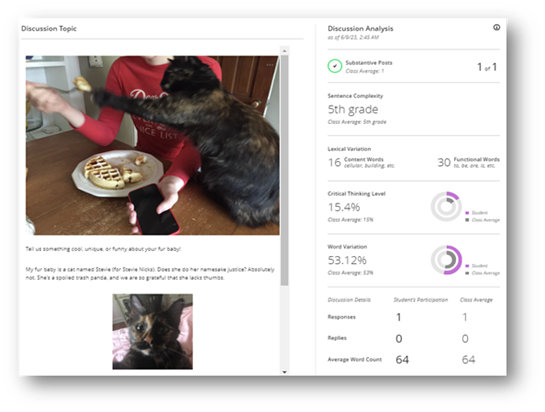
Part of what students may find thought provoking is that this data is relative, as it compares each learner to the overall class performance. I know what you’re thinking – and what they should be thinking. How can we trust this kind of automated feedback? For instance, what constitutes a “substantive” post? Or the level of critical thinking? Is it truly reflective of this learner’s place within the larger continuum of their intellectual evolution? Good. Pursue these questions. And encourage your students to do the same. You can locate a reflective assignment in this nexus between Analytics and ways of knowing.
Questions for Ways of Knowing Reflection
- If you were designing a rubric evaluating your Discussion Board contributions, what elements do you think would constitute a “substantive” post?
- How could you demonstrate independent thinking on Discussion Board posts? Try to point to specific examples in which you have been successful in doing so, or instances in which you could improve upon independent thinking.
- What kind of knowledge do we work with in class that is “uncertain”?
- How have other students addressed ideas in a way that deepened or broadened your understanding of the contexts surrounding it?
- If you look at your Discussion Board post(s), what evidence might you present for where your thinking currently lies within the model? (Absolute, Transitional, Independent, Contextual)
- How did this Discussion Board post require you to construct knowledge for yourself?
Epistemological reflection equips college students with the cognitive tools they need to thrive in the information age. It enables them to navigate the complexities of a digitally connected world, make informed decisions, contribute meaningfully to discussions, and continue growing intellectually long after their formal education has ended.
References
Baxter Magolda, M.B. (1992). Knowing and reasoning in college: Gender-related patterns in students’ intellectual development. San Francisco: Jossey-Bass.
Belenky, M.F., Clinchy, B.M., Goldberger, N.R., & Tarule, J.M. (1986). Women’s ways of knowing: The development of self, voice and mind. New York: Basic Books.
Bock, M. T. (1999). Baxter Magolda’s epistemological reflection model. New Directions for Student Services, 1999(88), 29. https://doi-org.marshall.idm.oclc.org/10.1002/ss.8803
King, P.M., Kitchener, K.S. (1994). Developing reflective judgment. San Francisco: Jossey-Bass.
Perry, William (1970). Forms of intellectual and ethical development in the college years. New York: Holt, Rinehart and Winston.
West, E. J. (2004). Perry’s legacy: Models of epistemological development. Journal of Adult Development, 11(2), 61–70. https://doi-org.marshall.idm.oclc.org/10.1023/B:JADE.0000024540.12150.69
SEPTEMBER, 2023
UDL is a framework to improve and optimize teaching and learning for all people based on scientific insights into how humans learn. Our guide to Universal Design for Learning shows you how to apply UDL principles to your course design.
OCTOBER, 2023
Online course development requires a significant amount of time and thought as faculty manage various pedagogical, technological, and institutional considerations. When effectively aligned to learning activities and outcomes, additional instructional materials can enrich a class by offering students diverse perspectives, deeper learning, more multimodal engagement, or more recent content (Jaggers et al.; QM Specific Review Standard 4). Instructors also seek out affordable options for their students to support their success, an effort that aligns with the Marshall for All initiative. We want faculty to feel confident that their thoughtfully chosen course materials reflect permissions guidance and fair use too (QM 4.3), and Marshall has several resources to support those efforts.
Open Educational Resources (OER) at Marshall
Marshall has robust OER opportunities for faculty who are interested in finding quality OERs or attending OER workshops. According to David Wiley of Lumen Learning (and Marshall alum), the five primary components of OER are materials that can be retained, reused, revised, remixed, and redistributed. To help you evaluate a potential OER, try this OER Assessment Rubric from RCampus.
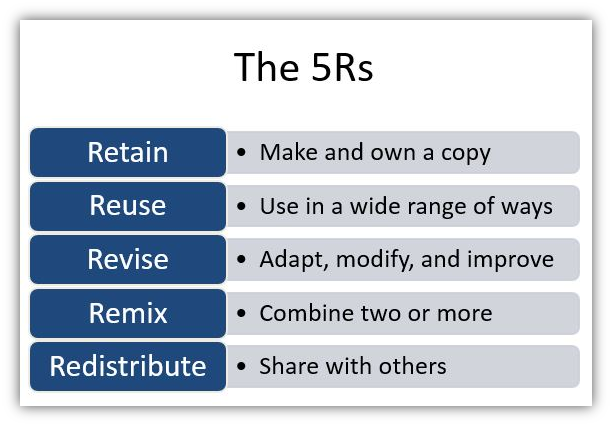
If you are interested in developing your own OER, one Marshall affordable materials initiative is Pressbooks, an open access publishing service. Any Marshall faculty can go into Pressbooks to create their own OER textbook tailored to their class and publish it. Don’t have time for that? Pressbooks also allows faculty to curate content (including interactive videos and learning activities) from other OER textbooks, remix it, and publish as a co-author. Pressbooks is free to students and integrates with Blackboard Ultra, with content showing in-line like other course documents.
Marshall courses that use Pressbooks or other open materials from publishers such as OpenStax, Lumen Learning, and OER Commons may be eligible for the Affordable Education Materials attribute—an initiative spearheaded by the Student Government Association. Don’t know where to begin? Start with Marshall’s Creating and Editing OERs guide.
Fair Use Resources at Marshall
For articles and instructional materials that are not clearly marked as OER, instructors have other options. Building a reading list by collecting articles from various places can help instructors customize their course. Another worthy benefit of posting the readings in a course? It saves students money.
However, just because these materials are intended for educational purposes does not mean they are always in the clear for fair use. Determining fair use is case-by-case and not a straightforward process. Before distributing an article or book chapter for students, instructors need to not only make sure their use of the material meets all four factors (related to the purpose, nature, amount, and market impact of the work used), but also recognize that this characterization is subjective and contextual.

Tools for educators, such as the Fair Use Checklist, can help instructors determine whether or not a text favors fair use and document their analysis in good faith. However, this process may still not produce clear answers. According to the US Copyright Office Fair Use Index, “There is no formula to ensure that a predetermined percentage or amount of a work—or specific number of words, lines, pages, copies—may be used without permission.”
Best Practices for posting affordable online course materials
While instructors should apply an abundance of caution when determining fair use, the good news is that Marshall University Libraries provide a vast selection of instructional materials that faculty can freely use in their courses.
To help you follow best practices for posting an article, book chapter, or story in your Blackboard course, try our flow chart:

- Use a Marshall Libraries permalink: If you wish to post an article to your course at no cost to your students, a best practice is to link directly to the content in Marshall University Library databases using the permalink, as well as the article citation and a link to Marshall Library’s Summon Search. Replacing an article PDF with all three of these elements (permalink + citation + library search information) not only protects your use of the article, but it also allows the library to track journal and database clicks. If students only have a PDF or scanned copy of the article, then the library can’t collect usage statistics — the analytics used to determine subscription renewals. It is also good practice to check these links each semester to ensure the library still has access to the work.
- Link directly to Open Access content: If Marshall University Library does not have the article, check to see if it is Open Access on the web by the owner of the text. Again, it is better to include both the citation and the link rather than uploading a PDF. For YouTube videos, check to make sure they were uploaded (made openly available) by the copyright owner.
- Consult with a Marshall librarian: If the text is not available in the library or open access, consult with a Marshall librarian to explore other options. Library Partners can help faculty replace article PDFs with permalinks and citations, find comparable alternatives, or look into other solutions, such as course reserves. Faculty teaching online courses can contact your Distance Learning Library Partner for support: Sarah Mollette, Associate Professor and Research and Online Learning Librarian.
Using affordable course materials is a worthwhile, if not always a clear, endeavor. Whether you have questions about how to make sure your assigned articles are covered under fair use, how to get training on using OER, or how to create and publish your own OER content, we can connect you to the right resources.
Marshall University Resources
- OER at Marshall: Do you want to find Open Educational Resources for your courses? Reach out to Marshall OER Librarian Larry Sheret to schedule a workshop or get help finding open textbooks published by other colleges and universities.
- Marshall Pressbooks: Do you want to publish OER as an author or co-author? Contact Library Research Specialist Margaret Sullivan for more information about Pressbooks and related grant opportunities.
- Library Partners: Do you have general questions about course materials? Reach out to your department’s Library Partner. Sarah Mollette is the Library Partner for Distance Education courses.
- Marshall Libraries Faculty Services: Do you have a book on your reading list that you want students to access through the library? This page contains forms for faculty to make requests for book purchases and course reserves.
- Marshall Digital Scholar (MDS): Do you have peer-reviewed research that has been accepted for publication? Do you want to share it with your students? MDS is an open access institutional repository, which provides free access to Marshall’s faculty research publications. Participating in MDS can increase the impact factor of your work and help you track analytics.
- Marshall Libraries Copyright Basics: Do you have questions about copyright or fair use? Check out this LibGuide or contact Dena Laton, Library Research and Copyright Education Specialist, at dena.laton@marshall.edu.
Additional Resources
- How to Find Quality Open Educational Resources: This guide by Wiley Education Services covers OER alignment, search, and evaluation strategies.
- Creative Commons: This Creative Commons search tool can help you find open access content.
- Copyright Clearance: This site allows you to search for a text to request or purchase permissions.
- Using Electronic Resources to Build Reading Lists: This guide by Columbia University Libraries specifically addresses fair use considerations in the context of an LMS, such as Blackboard.
- Stanford Copyright and Fair Use: Academic and Educational Permissions: This resource includes guidance on measuring the four fair use factors and summaries of several fair use cases.
References
Jaggars, S.S., Prieto, K., Rivera, M.D., & Folk, A.L. (2022). Using Affordable Course Materials: Instructors’ Motivations, Approaches, and Outcomes. Libraries and the Academy 22(2), 305-334. https://doi.org/10.1353/pla.2022.0019.
QM Specific Review Standards from the QM Higher Education Rubric (2023). Quality Matters, StandardsfromtheQMHigherEducationRubric.pdf (qualitymatters.org)
U.S. Copyright Office Fair Use Index (2023). U.S. Copyright Office, https://www.copyright.gov/fair-use/
Wiley, D. Defining the “Open” in Open Content and Open Educational Resources is licensed under CC BY 4.0, Open Content Blog, https://opencontent.org/definition
Note: Since copyright laws are dynamic and nuanced, these recommendations (updated Fall 2023) may not reflect the latest updates and should not replace legal advice. For faculty permissions questions at Marshall University, reach out to your Library Partners.
NOVEMBER, 2023
Educational Opportunities
A.I. is here to stay.
In educational settings, this means grappling with some of its questionable uses. Some instructors are providing a model for what it looks like to use problem-based learning to “teach the problem.” Problem-Based Learning (PBL) is an instructional approach in which real-world challenges serve as the catalyst for processing concepts and principles – as opposed to direct instruction (passive learning). As reported in the Chronicle of Higher Education, a researcher on AI in writing courses at California’s College of Marin encourages her students to analyze ChatGPT output. Foregrounding A.I. as a tool – an imperfect one – allows students to identify signs of fabrication, biases, inaccuracies, or shallow reasoning. This in turn boosts confidence in their own human thinking. And it prepares them for a workforce environment that will undoubtedly require AI management skills.
Teaching the Problem: Example Activities for Thinking Critically about AI
- Ask students to evaluate AI’s output on a contentious topic. Consider which content in your course requires a high degree of context, interpretation, and nuanced articulation. This content is complex enough that it can’t be easily “boiled down.” It’s what experts in your field enjoy debating. Students can explore the variability that results in response to slightly modifying the prompts. Most importantly, they can focus on evaluating the output in terms of quality. Does the piece demonstrate a sophisticated handling of complexities? Does it acknowledge stakeholder values? Does it thoroughly present the contexts that have shaped the issue? Does it offer an understanding of the biases surrounding the question at hand? Why might it be important to have human insight on this issue?
- Drafting. Once students have a working first draft for an essay, prompt them to use AI tools to search for holes or room for development. Does the AI tool locate omissions more effectively in certain portions? Certain modes of writing -like expository versus persuasive?
- Design Thinking. You’re collectively trying to devise a name for a project, product, or program. You’re trying to improve upon an existing good or service. You’re trying to solve a community-based problem. Ask students to track their manipulations of the tools. What aspects of AI turn out to be useful? Was it necessary to make adjustments to input/output when “deep empathy” was required?
- Showcase Inherent Bias. Output is reflective of the data with which the LLM is trained. AI bias occurs because human beings choose the data that algorithms use, and also decide how the results of those algorithms will be applied. Without extensive testing and diverse teams, it is easy for unconscious biases to enter machine learning models. After reading resources on AI training bias, ask students to identify datasets in their own research projects that could potentially show bias.
- Define Critical Thinking: The hierarchy of Bloom’s taxonomy reflects a value system in which informed judgment – we might say “creative evaluation” – that most human form of thinking, subsumes the more mechanical forms of thinking. By definition, it requires the objective analysis of an issue, with a consideration for its complexities and contexts, to ultimately form a judgment. This level of thinking draws upon the top tiers of the taxonomy (analysis, synthesis, evaluation/creation), thus constituting “high order” thinking. After students have used AI to generate topic ideas, ask them to identify the complexities and contexts that AI missed. What judgments might be contained in a substantive thesis statement? How might two or more topics be combined in ways that AI can’t appreciate?
- Deficiencies in Citing Sources. AI models, including text-generating ones, typically lack a deep understanding of the content they generate. As a result, they cannot identify the original sources of information. Moreover, AI cannot synthesize the shared themes and arguments across sources. Ask students to create an annotated bibliography that showcases their evaluative skills by requiring a synthesis component. They can either provide a short synthesis statement after creating a full set of annotations. Or, they can produce a lengthy synthesis statement that incorporates several sources in a single paragraph.
- Role-playing Scenarios: Implement AI-driven role-playing simulations where students can take on different roles in ethical scenarios. AI can serve as virtual characters or advisors, providing diverse perspectives for students to consider.
- Create AI-enhanced Case Studies: Develop case studies using AI tools to incorporate realistic and dynamic elements. AI can generate data, simulate evolving situations, and provide various perspectives on the same scenario.
- Reverse-Uno: After students have generated an essay on a topic of interest, ask AI to design a quiz based on that content. Then, have them take the quiz. How effective were the questions in testing for comprehension of the material? Where were the voids that could be addressed in conversation?
- Invite students to explore the influence of AI on their future careers. Conversations regarding the increasing impact of AI within your area of expertise can serve as a beneficial asset for your students’ professional journey. Delve into the capabilities of generative AI tools in your field, including the advantages they offer and the potential drawbacks they may carry. Combining these dialogues with practical experiences using these tools can significantly enhance professional growth.
- Consider how you might contextualize this conversation using a source like the World Economic Forum’s Future of Jobs 2023 Report, which reflects an amalgam of tech literacy and adaptive skills: “The socio-emotional attitudes which businesses consider to be growing in importance most quickly are curiosity and lifelong learning; resilience, flexibility and agility; and motivation and self-awareness. Systems thinking, AI and big data, talent management, and service orientation and customer service complete the top 10 growing skills.”
- Encourage students to employ AI as a heuristic tool, aiding them in acquiring the skill of formulating iterative queries to fine-tune a response. The ability to construct a well-framed question showcases comprehension of intricate tasks, and the aptitude for “prompt engineering” will only become more valuable.
- Metacognitive Reflection: Our students, when shown the arc toward contextual knowing, are naturally motivated to strive for the culmination of critical thinking. Consider incorporating a reflection addressing Blackboard Ultra’s Learner Analytics. Following a Discussion Board assignment, Blackboard Ultra Analytics will automatically provide data rating the student’s post in terms of substantive contribution, sentence complexity, lexical and word variation, and critical thinking. Part of what students may find thought provoking is that this data is relative, as it compares each learner to the overall class performance. I know what you’re thinking – and what they should be thinking. How can we trust this kind of automated feedback? For instance, what constitutes a “substantive” post? Or the level of critical thinking? Is it truly reflective of this learner’s place within the larger continuum of their intellectual evolution? Good. Pursue these questions. And encourage your students to do the same. See below for a list of Student Questions for Reflection:
- If you were designing a rubric evaluating your Discussion Board contributions, what elements do you think would constitute a “substantive” post?
- How could you demonstrate independent thinking on Discussion Board posts? Try to point to specific examples in which you have been successful in doing so, or instances in which you could improve upon independent thinking.
- What kind of knowledge do we work with in class that is “uncertain”?
- How have other students addressed ideas in a way that deepened or broadened your understanding of the contexts surrounding it?
- If you look at your Discussion Board post(s), what evidence might you present for where your thinking currently lies within Magolda’s Epistemological Reflection model? (Absolute, Transitional, Independent, Contextual)
- How did this Discussion Board post require you to construct knowledge for yourself?
Resource Spotlight: “In What Ways Can Generative AI Impact Critical Thinking, Research, and Writing?”
In this episode of a Six-Part series, ASU’s Director of Creative and Emerging Technologies interviews faculty at the forefront of teaching with generative AI at the School for the Future of Innovation in Society and the School of Computing and Augmented Intelligence. They discuss the definition of critical thinking, specifically its distinctly human aspects, and how it might be “cognitively ergonomic” to interact with AI.
Resource Spotlight: Practical AI, “AI for Students” by Wharton Interactive
In Part-Five of this comprehensive series by Wharton Interactive, the Directors of Faculty and Pedagogy explore how students can harness AI to enhance their learning experiences. They equip educators with example prompts, effective communication strategies, and guidelines to facilitate discussions with students.
Faculty Resources
AI Required: Teaching in a New World, from the ASU+GSV 2023 Summit
In this talk, Professor Ethan Mollick (head of Wharton Interactive), explains why he has adopted a fully integrated approach to the use of AI in his classes. He provides detailed advice on how to craft strong policies that will help students to see AI use as an emerging professional skill.
AI Policy Statements for Your Course Syllabus
If you are looking for sample policy statements to include in your syllabus regarding AI, the Marshall University Office of Academic Affairs has several resources.
Practical AI by Wharton Interactive: Introduction for Teachers
In this introduction, Wharton Interactive’s Faculty Director Ethan Mollick and Director of Pedagogy Lilach Mollick provide an overview of how large language models (LLMs) work and explain how this latest generation of models has impacted how we work and how we learn. They also discuss the different types of large language models referenced in their five-part crash course: OpenAI’s ChatGPT4, Microsoft’s Bing in Creative Mode, and Google’s Bard. This video is Part-One of a five-part course in which Wharton Interactive provides an overview of AI large language models for educators and students. They take a practical approach and explore how the models work, and how to work effectively with each model, weaving in your own expertise. They also show how to use AI to make teaching easier and more effective, with example prompts and guidelines, as well as how students can use AI to improve their learning.
Arizona State University: Fostering a Positive Culture around Generative AI
In this episode of a six-part series of webinars, the Director of Creative and Emerging Technologies at ASU chats with the Associate Dean of Scholarship and Innovation and professors from the School for Innovation in Society and the School of Computing and Augmented Intelligence. They discuss emerging ethical considerations, particularly the importance of approaching AI with a humanistic “embedded ethics” approach to design. Some projections are also offered for how AI may be used to address inequities in information access and formal education.
New Modes of Learning Enabled by AI Chatbots: Three Methods and Assignments
Abstract: Chatbots are able to produce high-quality, sophisticated text in natural language. The authors of this paper believe that AI can be used to overcome barriers to learning in the classroom: improving transfer, breaking the illusion of explanatory depth, and training students to critically evaluate explanations. The paper provides background information and techniques on how AI can be used to overcome these barriers and includes prompts and assignments that teachers can incorporate into their teaching. The goal is to help teachers use the capabilities and drawbacks of AI to improve learning.
A Jargon-free Explanation of How AI Large Language Models Work
Just like the title says, it’s a primer on the technology behind AI. Even researchers are working to gain a full understanding of how the Large Language Models (LLM) truly function. What the general public may be interested to discover is that it uses “word vectors” to create word predictions. In other words, ChatGPT is not generating a holistic reply; rather, it’s just predicting the next word.
How Will Artificial Intelligence Change Higher Ed? Twelve Scholars and Administrators Explain
From admissions to assessment, academic integrity to scholarly research, university operations to disappearing jobs, here’s how 12 professors, administrators, and writers answer the question: How will AI change higher education?
A.I. Might Not Replace You, But a Person Who Uses A.I. Could
As generative AI tools like ChatGPT become more accessible, companies are looking to integrate them into their operations, and this responsibility often falls on prompt engineers, who specialize in formulating the right questions to get desired AI-generated outcomes. The World Economic Forum predicts that AI will create 97 million new jobs, despite automation eliminating 85 million, resulting in a net gain of 13 million jobs. However, there’s a significant skills gap in the AI field, with a shortage of qualified candidates. As AI tools like ChatGPT become more widespread, the demand for prompt engineers is expected to rise.
World Economic Forum: Future of Jobs Report 2023
Fortune Magazine highlights the World Economic Forum’s Future of Jobs Report, which suggests that while AI may not directly replace a worker, those with AI skills might. Addressing concerns among students, the report predicts that despite some workforce displacement, AI will result in a net increase of 13 million new jobs. Importantly, these new positions are expected to demand a certain level of proficiency in working with artificial intelligence. The Future of Jobs Report also reveals that concerns about future job prospects are not limited to students. Fortune Magazine cites the report, emphasizing that very few existing employees in the job market are adequately prepared for the transition to AI-powered roles. It notes, “The A.I. field has the biggest skills gap in the tech industry, meaning there are few qualified applicants for roles despite a rapidly growing need.” Consequently, both recent graduates and current employees will likely need to acquire new skills to effectively integrate AI into their work. To bridge this skills gap, educational institutions will need to adapt their approaches to preparing students for a changing job landscape. This challenge presents an opportunity for schools to equip their students with the necessary tools to thrive in this evolving work environment.
Six Examples of Real Businesses Using Dall-E for Visual Content
Just like it sounds, this piece is a straight-forward shortlist of in-demand practical applications, each accompanied by example images. These images are of course the products of carefully crafted prompts, so this one might serve as a good springboard for a conversation surrounding prompt engineering.
How to Recognize AI Training Bias
The article delves into the issue of bias in AI systems, emphasizing the need to recognize and address different forms of bias in AI. It provides five categories of bias in AI, each illustrated with childhood metaphors:
- Dataset Bias: This is akin to a child’s limited perspective, where AI is trained on a small, homogenous dataset, leading to underrepresentation.
- Associations Bias: Similar to children assuming gender roles, AI can perpetuate cultural biases, particularly in gender and ethnicity.
- Automation Bias: Like a makeover gone wrong, this bias occurs when automated decisions override social and cultural considerations, potentially against human diversity.
- Interaction Bias: This is depicted as when a kid intentionally changes information in the game of “Telephone,” highlighting the potential for malicious human input to taint AI systems.
- Confirmation Bias: Similar to how a child who receives a dinosaur toy gets more dinosaurs, this bias occurs when AI oversimplifies personalization and reinforces existing preconceptions, leading to limited and less diverse results.
The article underscores the importance of addressing these biases from the inception of AI design to create more inclusive and trustworthy AI systems.
Student Guide to Using ChatGPT, from the University of Arizona Libraries
This resource will provide answers to your students on: Why is it important to fact-check? How do I cite ChatGPT? How can I learn more about LLMs?
Generative AI in Teaching and Learning, UVA Center for Teaching Excellence Hub
A gallery of instructional support pieces ranging across disciplines and levels of technical expertise.
DECEMBER, 2023
Regular and Substantive Interaction (RSI)
To have a good learning experience in online courses, students need lots of opportunities for interaction—with their peers, with the content, and with their instructor. While it is important to include a variety of interactive activities, not all of these count as “Regular and Substantive Interaction” (RSI) as defined by the U.S. Department of Education.

The Regulations
The Code of Federal Regulations defining distance education, updated in July 2021, reflects the required federal benchmark of instructor-student interaction that separates a correspondence course from a distance course (34 CFR 600.2 “Distance education”). This is a crucial difference since this determination has implications for federal financial aid to the institution, meaning that federal audits to review institutional adherence to RSI can have institutional consequences (Piña and Martindale, 2023).
Beyond the Regulations
While it is important to note this benchmark, online faculty know that developing opportunities for instructor-student interactions can have significant benefits for their students, since “instructor-student relationships are the connective tissue between students, engagement, and rigor” (Pecansky-Brock et al., 2020). We show you how to meet and exceed RSI standards, a tool to reflect on RSI in your classes, and how instructional designers can support you in RSI design.
Meeting RSI Standards
The Department of Education defines substantive interaction as “engaging students in teaching, learning, and assessment, consistent with the content under discussion, and also includes at least two of the following”:
(i) Providing direct instruction;
(ii) Assessing or providing feedback on a student’s coursework;
(iii) Providing information or responding to questions about the content of a course or competency;
(iv) Facilitating a group discussion regarding the content of a course or competency; or
(v) Other instructional activities approved by the institution’s or program’s accrediting agency.
The Department of Education defines regular interaction as:
(i) Providing the opportunity for substantive interactions with the student on a predictable and scheduled basis commensurate with the length of time and the amount of content in the course or competency; and
(ii) Monitoring the student’s academic engagement and success and ensuring that an instructor is responsible for promptly and proactively engaging in substantive interaction with the student when needed on the basis of such monitoring, or upon request by the student. (34 CFR 600.2 “Distance education”)
RSI Goes Beyond Good Practice
While some activities are good practice, they may not fall under RSI:
Exceeding RSI Standards
RSI aligns with common best practices for both design and delivery in online learning, such as building instructor presence, communicating the instructor’s “plan for regular and substantive interaction,” and adaptive teaching – using data to identify high-opportunity students (QM; Pecansky-Brock et al., 2020). In addition, regular instructor-student interaction supports Marshall’s strategic plan for student experience and success because of its impact on belongingness (Strategic Plan; Belongingness).
Take RSI from standard to the next level:
- Post an instructor welcome video to introduce the course
-
- Level up: Create a discussion board where students can introduce themselves and what they hope to gain from the class via video (using Panopto or Flip)
- Facilitate regular discussions
-
- Level up: Use Panopto to facilitate discussions with video or encourage students to include multimedia, such as images or gifs.
- Provide regular written feedback
-
- Level up: Add frequently used comments to the grading Content Library to free you up for more individualized higher-order feedback; consider using Flexible Grading to provide audio or video feedback
- Monitor and respond to an open Q&A discussion board
-
- Level up: Use the Allow Conversations tool to encourage more specific Q&A on assignments
- Record video lectures and tie them to an assessment with feedback
-
- Level up: Embed self-checks within the video lecture to help students self-assess
- Give feedback on individual student progress
-
- Level up: Provide optional opportunities for synchronous conferences to discuss work in progress
- Send out an end-of-semester survey asking students to share what interactions helped and what suggestions they have
-
- Level up: Send out a mid-term survey asking for student feedback, make appropriate changes, and communicate why you made them
- Send feedback mid-semester to mark student progress
-
- Level up: Customize Ultra’s Student Progress data to flag at-risk students and proactively reach out
RSI Self-Reflection Tool
Use the following chart as a tool to reflect on RSI design and delivery in your online course, aiming for at least one interaction a week. You can look at it next to your weekly schedule to plan for your interactions (design), or you can use it to document your interactions throughout the semester (delivery). If you have activities that are not reflected, add them at the end and connect them to at least one Substantive Criterion. Click here to open a pdf version of the RSI Self-Reflection Tool.

Instructional Designers can help with RSI!
1. Book an appointment for a one-on-one tutorial on Ultra Tools that support RSI:
- Panopto videos and student submissions
- Flexible Grading feedback (written, audio, or video feedback options)
- Allow Conversations tool
- Teams meetings and chats
2. Collaborate with a Designer on strategies to support more RSI
3. Register for Ultra Academy to learn about Ultra tools and learn from other instructors
Additional Resources
Regular and Substantive Interaction Refresh (2021): This WCET (WICHE Cooperative for Educational Technologies) article offers an overview of the updates to the regulations, comparing previous versions to new guidance based on the 2021 changes.
Letter of Response to RSI Questions (2022): This letter from the Deputy Assistant Secretary for Policy, Planning, and Innovation, responds to questions from WCET’s Director of Digital Learning, Policy & Compliance (in partnership with OLC, Quality Matters, and UPCEA) regarding RSI compliance.
Regular and Substantive Interaction Update (2022): This WCET update on the RSI conversation discusses the key takeaways from the above letter from the Department of Education, including clarification on RSI interpretation of direct instruction and office hours.
Background: Definitions of Distance Education Courses: This faculty resource from SUNY Empire State University offers a helpful chart for RSI strategies in design versus delivery of online courses.
References
Code of Federal Regulations (2023). Definitions. (Title 34.B.VI §600.2). https://www.ecfr.gov/current/title-34/subtitle-B/chapter-VI/part-600/subpart-A
Pacansky-Brock, M., Smedshammer, M., & Vincent-Layton, K. (2020). Humanizing Online Teaching to Equitize Higher Education. Current Issues in Education, 21(2). Retrieved from https://cie.asu.edu/ojs/index.php/cieatasu/article/view/1905
Piña, A., and Trey Martindale (2023). Regular and Substantive Interaction in Online Courses: Why it Matters for Administrators. The Online Journal of Distance Learning Administration, 26(2). https://ojdla.com/articles/regular-and-substantive-interaction-in-online-courses-why-it-matters-for-administrators
QM Specific Review Standards from the QM Higher Education Rubric (2023). Quality Matters. StandardsfromtheQMHigherEducationRubric.pdf (qualitymatters.org)
January, 2024
See our Belonging and Mindset page, part of our Best Practices in Online Teaching and Learning Library.
FEBRUARY 2024
Active Learning: The Power of “Teach-to-Learn”
Why Should I Incorporate “Teach-to-Learn” Activities?
Scaffolding is an integral part of any course design, but it’s especially useful in the online learning environment. Course architecture that features a thoughtful progression from formative assessment (allowing skills practice) to summative assessment (showcasing mastery) has a benefit beyond deep comprehension: it can also reduce the likelihood of academic dishonesty. Transparent course design empowers students by making the learning process explicit. When students understand the rationale behind assessment criteria, they are better equipped to take ownership of their learning. They can see the value in each step of the learning process, helping them to understand the deficits in fabricated content.
- Active Engagement: Requiring students to teach their peers promotes active learning. By preparing to teach, students delve into the material more deeply, reinforcing their understanding.
- Knowledge Synthesis: Teaching necessitates the synthesis of information. Students must comprehend the material themselves and present it coherently, promoting a higher level of cognitive engagement. The act of teaching is a potent tool for memory retention. Students are more likely to remember and understand information when they teach it to others.
- Collaborative Learning: Students not only deepen their understanding but also contribute to their peers’ intellectual growth, fostering a dynamic and supportive learning community.
- Application of Knowledge: By teaching their peers to think critically, students transcend rote memorization. They apply knowledge in real-world scenarios, preparing them for the challenges they will face in their academic and professional journeys.
How Should I Incorporate “Teach-to-Learn” Activities?
Start by dividing your course into two parts, scaffolding your assessments from formative to summative. The skills acquired in early tasks culminate in the ability to think critically about central course concepts.
By incorporating tasks that span Bloom’s Taxonomy, students are exposed to a range of cognitive challenges. From recalling facts (Remember) to making evidence-based arguments (Evaluate/Create), they build a repertoire of skills. But the most important aspect of this scaffolding is that they are ultimately tasked with reflection. By defining each skill-type of Bloom’s taxonomy, students develop awareness of their thinking processes, including the ability to differentiate between low and high order thinking.
Example Overview: Formative Assessment – First Half of the Semester
Part 1: Bloom’s Taxonomy Discussions
- Remember (Week 1): Initiate discussions with posts that demonstrate the recall of fundamental concepts from the assigned readings. Encourage students to summarize, define, and list key elements.
- Understand (Week 2): Move to discussions that require comprehension. Students should explain concepts in their own words, provide examples, and identify relationships between different elements.
- Apply (Week 3): Transition to discussions that demand the application of knowledge. Students should solve problems or propose practical applications of the course concepts.
- Analyze (Week 4-5): Foster critical thinking by prompting discussions where students dissect specific passages, detect agendas, and identify patterns or trends.
- Synthesize (Week 6-7): Challenge students to formulate new ideas by integrating their close readings of diverse sources.
- Evaluate (Week 8-9): Encourage evaluative discussions where students assess the validity of arguments, make judgments based on evidence, and critique theories or methodologies.
Example Overview: Summative Assessment – Second Half of the Semester
- Part 2: Major Project – Teaching a Chapter
- Chapter Selection (Week 10): Students choose a chapter from the course textbook that aligns with their interests and strengths. Approval from the instructor is required.
- Lesson Plan (Week 11): Develop a comprehensive lesson plan outlining how the chapter will be taught. Include teaching methods, activities, and assessments to ensure a dynamic learning experience.
- Teaching Presentation (Week 12): Conduct a teaching presentation during a designated class session. Use multimedia tools, engage classmates in discussions, and incorporate interactive elements to enhance understanding.
- Peer Feedback (Week 13): After each presentation, students provide constructive feedback to their peers, highlighting strengths and suggesting areas for improvement.
- Reflection (Week 14): Submit an individual reflective essay discussing the teaching experience, challenges faced, and lessons learned. Relate the experience to personal and academic growth.
Works Consulted
Teach students how to learn: strategies you can incorporate into any course to improve student metacognition study skills and motivation (First). (2015). Stylus Publishing LLC.
March 2024
For more than thirty years, the cultivation of critical thinking skills has been hailed as paramount in higher education. Yet, when pressed to offer a definition, it can quickly turn into an exercise in circular logic: “Critical thinking is…well, you know, critical.” Many educators remain skeptical about the feasibility of assessing critical thinking as a tangible skill set, as demonstrated by the tagline for an Inside Higher Ed article “Whether we can actually teach students critical-thinking skills is one of the most overlooked and misunderstood issues in higher education today” (2016).
Intellectual growth models offer valuable insights into the developmental trajectory of cognitive processes, particularly in the transition from dualistic to contextual thinking. Dualistic thinking, characterized by black-and-white, either/or perspectives, is common among novice learners. However, as students progress toward their capstone courses, they begin to embrace more nuanced perspectives, recognizing shades of gray and embracing the inherent complexities of real-world issues. In other words, what intellectual growth models reveal is that as (proficient) students progress throughout college, they begin to think more like a critic. They synthesize dynamic forms of information, discern relevance, question agendas, make quality judgements and predictions, and come to view themselves and their peers as participants in academic discourse (Perry, 1970; Magolda 1988). They have arrived at contextual thinking.
But this progression isn’t guaranteed, and even for those who do attain it, it’s often protracted. One explanation lies in the failure to introduce opportunities for students to examine a spectrum of sources, ranging from reliable to unreliable. In many educational settings, students are presented with sanitized, curated materials that do not reflect the messy reality of information abundance in the digital age. As a result, they are ill-prepared to navigate the complexities of real-world information landscapes.
Higher education often fails to offer opportunities for students to engage in dialogues similar to those professionals have in their fields. Instead, students are passive recipients of curated information, lacking the opportunity to critically assess, question, and challenge the sources they encounter. And the reason is quite understandable: we assume that summative assessments should reflect the “cream of the crop” in our discipline – that the final product in an academic setting should be a showcase in unimpeachable sources. But this passive approach to learning stifles the development of contextual thinking skills, leaving students ill-equipped to navigate the complexities of the information-rich world beyond academia (Association of Colleges and Research Libraries, 2016).
The AAC&U value rubric for critical thinking underscores the importance of considering “contexts and assumptions” in evaluating students’ critical thinking abilities. This criterion emphasizes the need for students to analyze information within its appropriate context, considering underlying assumptions, biases, situational influences, and even limitations.
By integrating this criterion into our teaching practices, we can actively promote the analytical skills that lie at the essence of critical thinking.
Practical Examples of Contextual (Critical) Thinking
Practical examples of college assignments that address contextual thinking abound. For instance, in a Sociology course exploring social inequality, students may be tasked with analyzing historical documents, contemporary news articles, and personal narratives to examine the contextual factors contributing to disparities in wealth and opportunity. Other examples include:
- Psychology: Examine the cultural and historical influences on psychological phenomena within a chosen era, considering how context shapes perceptions, attitudes, and behaviors. This could include the analyses of research methodology, prevalent theories, and societal norms.
- Education: Critically review policy documents, considering how historical, cultural, and socio-economic contexts shape educational practices and outcomes.
- Literature: Evaluate the reception of a literary work over time, considering how changing societal norms and cultural contexts have impacted its interpretation and significance.
- Communications: Examine why we shouldn’t underestimate the appeal of salacious and unreliable sources by tracing their influence on contemporary political, economic, and cultural institutions.
- Biology: Evaluate the ethical implications of a controversial biotechnological advancement, examining its potential impact on society, the environment, and human health. Consider how you might prompt students to explore the complex interests of various stakeholders.
More Than Academic Competence
Teaching contextual thinking is not merely an academic exercise; it’s an essential component of empowering students to navigate the complexities of the world around them. This includes the workplace. The AAC&U regularly conducts surveys of employers across various industries to understand their perceptions of the skills and competencies they seek in college graduates. These surveys consistently reveal that employers highly value skills such as critical thinking. In addition, the AAC&U engages in focus groups and interviews with employers to delve deeper. These interactions provide qualitative insights into how critical thinking abilities contribute to workplace success, innovation, and adaptability.
References
ACRL, Framework for Information Literacy for Higher Education (2016), http://www.ala.org/acrl/sites/ala.org.acrl/files/content/issues/infolit/Framework_ILHE.pdf
Association of American Colleges and Universities, Value Rubric Development Project. https://www.aacu.org/value/rubrics.
Baxter Magolda, M. B. (1988). Measuring gender differences in intellectual development: A comparison of assessment methods. Journal of College Student Development, 29(6), 528–537.
Hofer, A.R., L. Townsend, and K. Brunetti, “Troublesome Concepts and Information Literacy: Investigating Threshold Concepts for IL Instruction,” portal: Libraries and the Academy 12, no. 4 (2012): 387–405.
Perry, William G., Jr. (1970). Forms of intellectual and ethical development in the college years: A scheme. Holt, Rinehart, and Winston.
Schlueter, John. (2016). Higher Ed’s Biggest Gamble. Inside Higher Ed.
Townsend, L., A.R. Hofer, S.L. Hanick, and K. Brunetti, “Identifying Threshold Concepts for Information Literacy: A Delphi Study,” Communications in Information Literacy 10, no. 1 (2016): 23–49.
Faculty Spotlight
JUNE, 2023
Spotlight on Dr. Laura Stapleton

Dr. Laura Stapleton is an Assistant Professor at Marshall University and has taught at the university for over twenty-five years. In 2021, she earned a Ph.D. in Instructional Design and Technology from Old Dominion University. She recently collaborated with the Design Center on a Belongingness Project in her online MTH 121 class, and she just won the Council of Chairs Award for Excellence in Teaching.
What do you enjoy the most about online teaching?
I’ve always been interested in technology and teaching, so it felt natural to explore this new educational medium when I developed my first online class over 20 years ago. To this day, I enjoy the challenge of reaching, engaging, and motivating students who may reside far away from me.
Whether I’m teaching face-to-face or online, I evaluate my courses at their conclusion to determine which educational activities worked well and what may not have gone as expected. Sometimes these unexpected events can lead to greater opportunities to reach and teach students. In an online class, the challenge for me is how I can convey mathematics in a way that is understandable and relevant to my students, wherever they may be. My desire is for students to not only understand mathematics, but to develop a passion for it. To facilitate this, I create videos so they can see and hear my excitement towards a topic or learning event. I also have students make their own videos either explaining their views on a topic or showing their work. Just like in a face-to-face class, these opportunities to see and hear fellow students make an online class come alive.
How have students in the past impacted your teaching practices over time?
Since 2009, many of my face-to-face classes have been composed of students with mathematical insecurities, or those who may not be academically ready for college-level mathematics. All students have mathematical gaps. To scaffold my online student’s learning, wherever their gap may be, I have added educational materials/activities to support their learning and understanding. Given that they are physically distant from me, I want to provide resources to explain the material and opportunities for asking questions or meeting with me when they need assistance.
It’s also important to me that the structure of my online classes be clear and organized. Each semester, I use the Blackboard Journal feature, which is a private communication between the student and myself, to gather feedback on ways that my courses can be improved in terms of organization, materials needed, etc. This helps me to “see” my courses through their eyes and always be open to materials that they may need.
What is the Belongingness Project?
Two College of Science professors modified their asynchronous courses to foster belongingness and connectedness, a) between students and b) between students and the instructor. While I have been interested in connectedness for several semesters, this project allowed me to work with Kevin Binning of the University of Pittsburgh, Chase Lucas from the Marshall University Design Center, and Jon Saken of Marshall University Physics Department. Jon and I identified four opportunities, or inflection points, which when incorporated into our asynchronous courses could build community and social presence, the ability to be seen as a “real” person. Each opportunity encouraged students and faculty to share their perceptions and feelings about the content and their own journey within the course.
Why do you think it is important to foster student belonging in your classes?
It’s so important to belong! When we don’t feel as though we belong, we want to leave or not invest in the environment. This is a passion project of mine. Several years ago, I taught a face-to-face College Algebra course with twelve mathematically insecure students. We became close, rather like a little math family. Many of the students said that they stayed in the class, even though it got very difficult, because they enjoyed the community that we had formed. At the end of the semester, I got them all commemorative t-shirts to celebrate our little math family. We still keep in touch today! This experience solidified the benefit of forming connections and community within a class. While this experience was rare, it showed me that community can bring students to the classroom, even when they struggle academically. It also showed me that I can be a presence in their lives for more than one semester. My goal is to repeat that experience again and again with class after class.
To foster social presence in my online classes, I create weekly videos in which I introduce the weekly tasks, assignments due, reminders, etc. I make small talk during my videos about the weather or upcoming events, such as Spring Break, or how fast the semester is progressing. Students have commented on aspects from these videos and indicated that it makes me seem more approachable. They see me, a caring educator, who is not only trying to help them navigate unfamiliar mathematical topics, but who teaches with humor and an upbeat personality.
JULY, 2023
Spotlight on Dr. Wendi L. Benson

Dr. Wendi L. Benson has been at Marshall University since January 2023 as an Assistant Professor of Psychology. She teaches Industrial/Organizational Psychology, Experimental Psychology, and Statistics. She is the Principal Investigator in the TIPS (Technological & Interpersonal Predictors of Success) Lab focused on providing consulting for local non-profits and Marshall University. Her most recent publications and conference presentations are focused on the impact of collaborative assessment and faculty mentorship on college student success and sense of belonging. She recently earned a Credly badge for completing the Design Center’s first cohort of Blackboard Ultra Academy. Dr. Benson has been teaching online courses for over a decade and published an online interactive textbook on Top Hat (The Statistics Survival Guide) with an emphasis on Excel and practical applications of statistics.
What do you enjoy the most about online teaching?
Online teaching and learning provide so much flexibility for faculty and students who may otherwise struggle to fit their classes into their lives. It also helps students learn how to use telecommuting technology and develop time management discipline that will prepare them for hybrid or remote work in the future.
How have students in the past impacted your teaching practices over time?
When I first started teaching, I had the “sage on the stage” mentality and spent most classes lecturing. Students did not complain, but their boredom in class was louder than words. Now I use technology to focus on collaborative learning and skill development activities that are more engaging to students. Over the years, I have embraced technology as a tool to create and deliver engaging and accessible video tutorials and interactive lectures that meet students where they are and can be watched at their pace of attention. I have shifted to a flipped format for face-to-face classes, with students watching videos and completing quizzes outside of class, so we can focus on collaborative assessment and problem solving in class. My assignments have also become more centered around skill development and practical application of course concepts and tools instead of multiple-choice tests and memorizing terminology and formulas.
How do you generate excitement in your online classes?
Despite the seemingly cold nature of online interactions, I try to create a welcoming and exciting online learning experience for students that alleviates their anxiety and allows them to focus on mastering and applying skills. My online classes start with a video overview of the syllabus explaining how the class will teach students in-demand skills they can add to their CV or resume and how assignments will help them build real-world skills for their future classes, career, and everyday life. It is difficult for students to be excited about a class that is confusing or unpredictable. So, I minimize student frustration by making sure online courses are well organized in Blackboard with a structure that is easy to navigate and a repetitive schedule of due dates (e.g., every Sunday) that allows students to develop a routine around the class.
What are some of the strategies you use for building an online instructor presence that your students respond most to?
It is important for students in online classes to feel the connection to their professor even if they never spend time in the same room together. I love having a week one video introduction discussion on Flip where students can learn more about me (and see that I am a real human) and I can learn more about their interests, concerns about the class, and tips for student and professor success. I also create video lectures that provide real-world examples and skill development beyond the textbook. I also use Blackboard to post many announcements, respond in discussions, reply within 48 hours to emails, and reach out directly to students who are missing or performing poorly. Students really appreciate responsiveness and benefit from knowing they cannot “slip through the cracks” unnoticed.
What does it mean to you to create a sense of belonging within your online courses?
Support and success are the keys to student belonging. I want every student who takes my online classes to feel supported and valued by their professor and peers. This can be challenging to achieve in online classes that never meet virtually, but students pick up on support signals online. Professors can acknowledge the unique barriers and obligations students face by having flexible grading policies (drop lowest, allow late submissions with a small point deduction) and giving students opportunities to share their attitudes, perceptions, and experiences in online classes with each other. Professors can also reach out directly to students who appear to be struggling to help them develop a plan for success.
What research are you working on, and how can it be used within the online platform?
I am working on two research projects that are relevant to online teaching. I plan to help implement and examine the effectiveness of a belongingness intervention for Marshall University Online students in partnership with the Design Center and Dr. Spears. I am also writing a manuscript for a quasi-experimental study examining the impact of asynchronous online and virtual online classes on creating a community of inquiry that supports student belonging, learning, and enjoyment of classes.
Your YouTube channel has over 100 videos, some of which have thousands of views. Can you tell us more about the channel and what you are most proud of?
I started my Research & Statistics with Dr. Benson YouTube channel when I flipped my face-to-face classes, so students could access my lecture videos easily. Now my videos are being watched by people all around the world who need help with their classes, research projects, and data analysis. I am most proud of my Excel tutorials for The Statistics Survival Guide textbook. Each video provides a link to a real-world dataset and walks viewers through every step of the analysis and write-up of results. Even though it is daunting, I am eager to learn the new artificial intelligence enhanced version of Microsoft Office so I can make new Excel tutorial videos and keep The Statistics Survival Guide up to date.
Congratulations on receiving recognition from Marshall’s Center for Student Success! The Director noted that…
the recognition “acknowledges your quiet and unseen acts of kindness, brilliance, leadership, resourcefulness, and innovation that result in student success. You are receiving this certificate because your students have shared your name with our office as someone who brightens their day, has shown them kindness or cheers them on.” What does receiving this recognition mean to you?
Being recognized for promoting student success during my first semester at Marshall University was an amazing honor. The best part of my job is having the opportunity to be the difference for students who are struggling and be part of the success story for students who are realizing their full potential. I feel grateful and honored to have such a rewarding career that allows me to be a cheerleader, mentor, and educator who is always learning new things and making new connections with awesome people.
AUGUST, 2023
Spotlight on Dr. Sandra Prunty

A part of the first MSN-FNP degree cohort at Marshall University, Dr. Sandra Prunty is now the Director of the RN to BSN Program, Professor of Nursing, and a WV Registered Nurse. She has been teaching at Marshall since 2005. Dr. Prunty obtained her PhD in Nursing from the University of Kentucky. Committed to helping both her in-person and online students succeed, Dr. Prunty’s research interests focus on Education Methods for increasing student learning and understanding student experiences and perceptions. Her online courses include NUR 305 (Concepts of Professional Nursing) and NUR 416 (Introduction to Research for Evidence-Based Practice).
What do you enjoy the most about online teaching?
Seeing the knowledge base of students growing as the class progresses and helping students learn.
How have students in the past impacted your teaching over time?
Student comments have helped me adapt my teaching style and ways in which the content is delivered to make my class content clearer. Also, as students have different learning styles, I have tried to adapt my online class teaching methods to include various forms of assignments for learning and various assessment methods (quizzes, discussion boards, papers).
What are some of your guiding principles when teaching online?
Tanis (2020) found holding students to high standards of performance, academic honesty, and professional conduct were important factors to both faculty and alumni in their online learning. Positive factors identified to support high performance included: “clear and structured assignment descriptions, clear expectations and rubrics and a class schedule of due dates” (p. 7). The alumni in the study were found to value engagement with their faculty more than engagement with other students or course content. Tanis found students need an online instructor who is organized and communicative in the online classroom. The research also found that 60% of the alumni found it critically important that students be allowed to select their topics for the course papers, assuming an alignment with course and faculty guidelines. Prompt feedback was identified by 63% of alumni as critical for their teaching and learning and 59% of alumni identified feedback should include constructive written or audio comments.
I follow these principles in my classes. NUR 305 and NUR 416 have clear and structured assignment descriptions that I include in the syllabus and in the weekly folders on Blackboard. I provide rubrics for major assignments including discussion board assignments. These are found in both the syllabus and on Blackboard. The schedule of classes with due dates is in the syllabus, and Blackboard is organized with weekly folders containing weekly objectives and assignments. I answer student emails within 24 hours unless it is a weekend or holiday, and I typically grade assignments within one week unless it is a weekend or holiday. Students are given scores immediately after taking the quiz or assessment questions. In NUR 416, Research, students can review weekly assessment critique questions with correct answers once all students have completed the assessment. Assignments are given a score along with my narrative comments within Blackboard. Lastly, I allow students to choose their own topic for several of the assignments.
From your observations, what do the most successful online nursing students do?
Students who are most successful complete the assignments on time. Additionally, they ask questions when they do not understand an assignment.
You have been instrumental in transitioning one of Marshall’s first programs to Ultra. What are some considerations that led your department to this decision?
The nursing department wanted to use the newer platform since it is more user-friendly for the students. Additionally, we wanted all our students to have the same learning platform to provide consistency throughout the program. Thus, all programs within the School of Nursing will be using Ultra starting Fall 2023. Nursing felt it better to transition during the summer when faculty would have more time to adapt their courses to Ultra instead of the winter break when time is more limited.
What tips do you have for faculty who are getting ready to convert their courses to Ultra?
Attend a training session. Ask questions. Get help from the Design Center when needed.
In 2008, you were the primary investigator for a research initiative related to obesity in children. How has your research developed since then?
I have changed my research interests more to student behaviors/perceptions and educational methods for learning. One study I was involved in, “Prescription Drugs That Kill,” was a collaboration with the WV Attorney General’s office to present a presentation to middle and high school students on prescription drugs (opioids) and the dangerous effects of misuse. Data was collected via a written test. The study measured the effectiveness of the program to increase knowledge of the students.
I am involved in the on-going analysis phase of quantitative research study on “Caring Behaviors of Baccalaureate Nursing Students.” In this study, BSN Pre-licensure nursing students completed an online survey to determine their views of caring behaviors. Caring behaviors are being compared by class (sophomore, junior, or senior) to see if there is a difference as students’ progress through the nursing program.
In addition, I am involved in a qualitative research study on “Living Through My First Code…BSN Students’ Perceptions.” This study explores BSN Pre-licensure nursing students’ experiences when involved in a code blue, rapid response, or resuscitation event during their junior/senior year in nursing school. Data was collected through a focus group. This qualitative study is the basis for a quantitative research study where a mock code simulation will be implemented.
What has been your proudest moment at Marshall University?
My proudest moment at Marshall University was May 2020 when my son graduated from the School of Nursing. I also graduated from Marshall University School of Nursing when I began my nursing career.
References
Tanis, C. J., (2020). The seven principles of online learning: Feedback from faculty and alumni on its importance for teaching and learning. Research in Learning Technology, 28, 1-25. http://dx.doi.org/10.25304/rlt.v28.2319
SEPTEMBER, 2023
Spotlight on Jennifer Baker

Jennifer Baker has served as an assistant professor and speech-language pathologist in the Department of Communication Disorders since 2021, where she teaches undergraduate courses in language development and diagnostic procedures. In addition, she has provided clinical education for graduate student clinicians in the Marshall Speech and Hearing Center since 2010. Mrs. Baker is also a certified dyslexia specialist. Her clinical and research interests include child language disorders, structured literacy, and strategies for giving and receiving feedback well in clinical education.
What do you enjoy the most about online teaching?
I love the flexibility that online teaching offers for both the students and the instructor. Online courses seem to attract a more diverse group of students, in terms of both location, work, and life experiences. Many of my online students come from a variety of professional backgrounds as well, and their experiences really add to the course.
You are among the first faculty members at Marshall who are designing their online courses completely in Ultra. What was your Ultra experience like? Do you have a favorite Ultra feature?
I love Blackboard Ultra! I built a new course in Ultra this summer, and I found it to be very user-friendly and intuitive. It couldn’t have been easier to add video lectures into the course with the integration of Panopto. You can even make your lecture videos interactive by adding comprehension checks into them with the click of a button.
I am really enjoying the Class Conversations feature. It provides an easy way for students to request clarification about content or an assignment and get input from their peers and instructor. Everyone is then able to benefit from the discussion.
What advice do you have for faculty who are moving through the online course development process for the first time?
Take advantage of the opportunity to work with an instructional designer. The design center provided suggestions that helped me adapt some content from my face-to-face class to make it more effective for an online environment. I also learned some more efficient and esthetically pleasing ways to build the course.
Marshall requires that online faculty keep Quality Matters certification updated. What was one thing you gained from the QM session that made an impact on your course?
The QM training helped me think through my learning objectives and develop them in a more intentional way.
How do you create a sense of belonging in your online classes?
To me, belonging is underpinned by values such as respect, empathy, and acknowledgement of all voices. These values hold true regardless of the format of the class, but may need to be facilitated a bit differently in an online class. I’ve created opportunities for interaction and connection throughout the course and model the level of engagement that I hope to see from my students. I try to provide timely feedback to student concerns and assignments that is empathetic and acknowledges both strengths and opportunities for growth. I also regularly thank students for their contributions and share them with the larger group.
How do you help students connect content in your courses to their own lives?
I try to use real-world problems and scenarios as examples whenever possible. I also include assignments that create authentic opportunities for students to engage in the material and meet challenges they may face in their future careers. For example, my language development students will collect and analyze their own language samples by interacting with a young child in the community this semester.
What drives your research and clinical interests as a speech pathologist?
Like many others, I became a speech pathologist because I wanted to help people, and I wanted to help by blending science with the characteristics that make us human. My clinical and research interests are motivated by challenges that arise in both my clinical work and my work with students. These are challenges that I see as obstacles to being better helpers in some way. When I see an opportunity to contribute to a solution that is aligned with my gifts and strengths, then I know it is mine to do.
What is your favorite part of your job at Marshall University?
My favorite part of my job at Marshall is the community of faculty, staff, and students that I get to be a part of. It’s been a privilege to have the opportunity to learn from those around me and grow in different positions and roles that I’ve had during my time at Marshall. Similarly, having a front row seat as our students develop from first year undergraduates, to seniors, to graduate students ready to step into their first clinical roles is very rewarding.
This Faculty Spotlight highlighted Professor Baker’s engaging course design using Ultra tools.
In keeping with the principles of Quality Matters and universal design, the course tour provides students with essential information on navigation. Check out Professor Baker’s model course tour!
OCTOBER, 2023
Spotlight on Ben Eng

Bio: Dr. Ben Eng is an Associate Professor of Marketing and Entrepreneurship at Marshall University’s Lewis College of Business and Brad D. Smith Schools of Business. He is also the executive director and co-founder of the iCenter, which is Marshall’s Center for Entrepreneurship and Business Innovation. Dr. Eng teaches marketing and entrepreneurship courses, and his research focuses on design thinking and celebrity branding. Dr. Eng’s research papers have been accepted in the Journal of Product and Brand Management and Sage Research Methods. He has won the Pickens-Queen Teacher Award (2018) and the Robert P. Alexander Mentorship Award (2019). A native of Huntington, WV, Dr. Eng maintains strong ties to the local community. He learned the importance of business, marketing, and entrepreneurship from his parents who owned and operated a local Chinese restaurant named Ming’s Restaurant for over 30 years. He serves on the board of directors at the Developmental Therapy Center and Goodwill of KYOWVA and is an avid supporter of his high school alma mater, St. Joseph Central High School in downtown Huntington.
Interview Questions
What strategies do you use to motivate and inspire students in your online courses?
I’m a big believer in helping students discover self-motivation. If educators are the source of a student’s motivation, then it will become difficult for them to be motivated in their careers when the educator is no longer there to push them. So, for one of the first exercises in my HyFlex BUSN 100 courses, I have the students discover what drives them and write their own personal mission statement.
Thank you for participating in Marshall’s HyFlex pilot in Spring 2023. What advice do you have for faculty who want to try HyFlex teaching for the first time?
Throughout the course, especially early on, keep in mind that a pilot isn’t a finished product. There will be unexpected things that will occur and parts that have to be tweaked and improved. When those things occur, remember the bigger picture: that, ultimately, we’re working towards a noble and important mission with Hyflex — to give more students more access to our education and knowledge.
What do you like about teaching HyFlex classes?
I like that HyFlex gives students more flexibility in how they access class. Sometimes it’s hard for students to make it to class physically or on time and HyFlex gives them the ability to access class any way and any time that works for their lives.
How do you use experiential learning techniques in your classes, and how do your students respond to them?
In my BUSN 100 HyFlex class, students use the design thinking process, Design for Delight (D4D), to innovate a solution to a problem they’re passionate about solving. They pick their own problem, and they innovate their own solution — so they have total ownership of the experience, which they like. In fact, there are a number of students who are still working on their innovations even though they’re done taking the course. For example, I have a student who continues to use the D4D process to innovate a better way for students to manage their time so that they have a better work/life balance. There’s also a group of students who are still design-thinking a solution for busy students who have schedules that make it hard for them to eat at the same times as most other students.
You recently launched Marshall University’s Innovation Catalyst Program, which includes several microcredentials related to Design for Delight. What is Design for Delight, and how can a microcredential like Innovation Explorer benefit Marshall faculty and staff?
Design for Delight is an approach for creating innovative solutions to hard problems that people face. The MU Innovation Catalyst program trains any interested faculty, staff, or student leaders on Design for Delight so that they can innovate solutions to challenges that Marshall people face. Those that successfully complete the trainings receive microcredentials that they can share on their resumes, CVs, LinkedIn profiles, etc. In the BUSN 100 HyFlex course, the students will earn two Design for Delight microcredentials – the Innovation Explorer and Innovation Catalyst I microcredentials, which means that they not only understand design thinking but can also apply it to solve challenges.
Can you give us one example of how you applied Design for Delight to approach a problem?
We actually used the Design for Delight process to design the MU Innovation Catalyst program. We wanted to solve a problem that many universities face: how can our entire campus work together to innovate new and exciting ways to provide our students with transformative experiences inside and outside of the class? So, we applied the Design for Delight process to that question and what popped out of it was the MU Innovation Catalyst program!
Before your career in academia, you worked in the Hollywood entertainment industry. In what ways have those experiences impacted your research or your teaching?
I worked in Hollywood at a talent agency. Talent agencies are responsible for helping actors, writers, directors, etc. get jobs on films and television shows, which often turns them into celebrities. Even though I haven’t worked in show business in a long time, it still appears in both my research and teaching. My research is on celebrity branding, specifically how people grow strong attachment to celebrity brands. As for teaching, just like I helped and prepared actors to land jobs on movies they’re passionate about, I help and prepare students to land careers they’re passionate about.
As a native of Huntington, WV, what community initiatives or causes are most meaningful to you?
My mission in life is to help the people of Marshall, Huntington, and WV be the best they can be. There are different ways I go about that…from coaching soccer to serving on boards of non-profits that empower those with special needs. But the primary way I help people be the best they can be is by teaching them innovation and business…so that they are empowered to solve difficult challenges in their communities and in their own lives.
NOVEMBER, 2023
Spotlight on Bill Gardner
 Bio:
Bio:
Bill Gardner is an Associate Professor at Marshall University, where he teaches cyber security in the Department of Criminal Justice, Criminology, and Forensic Sciences. He is also the Undergraduate Program Coordinator of the Cyber Forensics and Security program.
Gardner has a Master of Arts in Journalism from Marshall University, and a Bachelor of Arts in Political Science from Marshall University. He just completed an Education Specialist (Ed.S.) in Curriculum & Instruction and is currently working on this dissertation to complete an Education Doctorate (Ed.D.) in Curriculum & Instruction. He is also an Offensive Security Certified Professional.
Prior to joining the faculty at Marshall, Gardner co-founded the SecureWV/Hack3rCon convention and is a co-founder of 304geeks, a West Virginia technology networking organization. He is an active member of the information security community and has spoken at a number of information security conferences.
Gardner is also the co-author of two books: Building an Information Security Awareness Program: Defending Against Social Engineering and Technical Threats, and Google Hacking for Penetration Testers.
Interview Questions
In online classes, it can be difficult to help students feel connected to their professor without intentional strategies. What are some strategies you use to humanize yourself in online classes?
Posting weekly updates on the information we will be covering that week and discussion boards work great for student to professor and student-to-student interactions as well as building a sense of community among the students.
Thank you for being a part of Marshall’s HyFlex pilot! Now that you have taught some HyFlex courses, what advice do you wish you could have given yourself when you taught HyFlex for the first time?
Be prepared for technical issues. I consider myself technically savvy, but I still had issues. I look forward to teaching HyFlex again this Spring as HyFlex really does meet the students where they are.
We appreciate the work that you are doing with Marshall’s AI (Artificial Intelligence) Taskforce. How do you talk to your students about using AI in college? How does this inform your AI policy in your syllabus?
AI is a tool. Just like a calculator is a tool. It’s an assistive technology. AI doesn’t take the place of human intelligence. I focus on teaching students how to properly use AI. In the coming years, students who know how to use AI will outpace those who have not learned to use AI.
What tips do you have for designing assignments that help students critically engage with AI?
I allow my students to use AI with attribution. I also asked them to fact check the answer AI might give them and to correct spelling and grammar errors as well.
How would you respond to faculty who are concerned about students using AI to plagiarize? What advice would you give them?
There is no way to “prove AI plagiarism.” All the detectors have been taken offline because they did not work. I’m also concerned that AI has detected material written by neurodiverse students and flagged it as AI.
What are some ways you use AI for workflow purposes that you would recommend for other faculty or staff?
AI has been very helpful when writing grant proposals. My advice for staff and faculty is to leave the boring stuff to AI so you can concentrate on the more important work.
Can you tell us about one time that you were surprised by a generative AI response to one of your prompts?
ChatGPT still doesn’t know who I am. I asked it last Spring to write my biography, and it said I was a former president of Marshall with many degrees and accolades. When I asked the second time, it said I was a multisport star at Marshall University who had coached in the NFL. AI only knows what you teach it, and not all AI or Large Language Models are equal. Some are better than others, and the output will always need human oversight.
What is one professional accomplishment that is most meaningful to you and why?
I’m in the process of writing my dissertation to complete my Education Doctorate. I also won the Pickens-Queen Teacher Award last year. That award should really go to my students. Every semester they inspire me to be a better teacher.
DECEMBER, 2023
Spotlight on Alberto Coustasse

Bio: Professor Alberto Coustasse is a Healthcare Management and Administration professor at Marshall University’s Lewis College of Business. Professor Coustasse’s unique background includes teaching master’s programs such as Health Informatics and Healthcare Administration and Doctoral programs such as Nurse Anesthesia and Doctor in Business Administration. He has published over 150 research manuscripts in highly reputable journals like JAMA, Health Care Management Review, and Telemedicine. His research contributions have earned him numerous awards, including the LCOB Robert P. Alexander Research Faculty Award in 2019 and 28 Best Paper research awards from various organizations.
Professor Coustasse has served as a grant reviewer for reputable organizations such as the Swiss National Science Foundation, the Israel Science Foundation, the University of Ottawa’s Medical Research Fund, and the Austrian Science Fund. Currently, Dr. Coustasse holds multiple positions, including Chair of the LCOB Research Committee, the Marshall LCOB program chair research conference, Program Director of the Health Informatics Program, member of the P&T Committee, and Co-Director of the LCOB AOL Task Force (since 2018).
Interview
How has your Teams use changed since you included it in your courses?
Since integrating Teams into my courses, I have witnessed a significant positive impact on student engagement and collaboration. The user-friendly interface has facilitated seamless student interaction, fostering a more connected learning environment. Through Teams, students have had enhanced opportunities for group discussions, project collaborations, and access to valuable resources beyond traditional classroom settings. This integration has improved their collaboration skills and provided a more dynamic and interactive learning experience, aligning with the evolving demands of modern education.
What advice would you give to faculty who are new to using Teams?
Transitioning to a new platform like Teams can be challenging, especially for first-time users. Start Small. Begin with essential functions and gradually add more advanced features. Start with simple tasks like scheduling meetings, sharing files, or initiating chats. As you become more comfortable, explore more capabilities like breakout rooms, collaborative document editing, or integrating external apps.
Regularly gather student feedback about their Teams experience. Use their input to refine your approach and optimize the use of the platform for better learning outcomes. In my experience, feedback from graduate students often praises its seamless collaboration and accessibility. Still, some encounter technical glitches and feel overwhelmed by notifications, hindering their learning experience.
The platform’s complexities sometimes make navigating challenging, especially when dealing with sensitive healthcare information. Remember, the initial learning curve may be steep, but with consistent practice and exploration, using Teams can become an integral and influential part of your teaching.
How do you maintain innovation in your online teaching?
I attend AACSB (Association to Advance Collegiate Schools of Business) conferences annually. These conferences exhibit the latest trends and provide a call to action. In the most recent meeting held in October 2023 in Indianapolis, there was a call to integrate AI in the classroom. For example, the rapid integration of technologies like ChatGPT is reshaping educational and professional landscapes.
In academic settings, the mastery of ChatGPT offers students a potential edge. It enhances their written work during courses and familiarizes them with vital workplace tools. Without incorporating ChatGPT, Grammarly and other tools into my classes, our competitors will take the opportunity, especially since Free ChatGPT and Grammarly have already started having free versions in 2021. Embracing this technology becomes an advantage and a necessity to remain competitive.
You use Teams for your online synchronous classes. How do you encourage student engagement on Teams?
All of my classes have synchronous and asynchronous sessions. All synchronous sessions are recorded and loaded on Blackboard within 24-48 hours. Attendance is not taken, but I provide precise instructions for assignments in Teams. I also review exams on Teams, but I do not record them. This encourages students to attend and engage with Teams. Next semester, students will be required to submit some assignments on Teams and on Blackboard.
Additionally, since I record every face-to-face interaction, students can use Teams to catch up on missed classes immediately after finishing. This helps students who have work or other obligations to catch up on missed classes. For the next semester, I will require students to ask any questions regarding assignments through Teams so that everyone can see the answers.
You have published in numerous peer-reviewed journals and won awards for articles. How does your research impact your teaching?
I encourage research among students, with 60% of the total grade assigned to class content and 40% to research related to the content. I require students to submit drafts of their research work and provide rigorous feedback to help them improve. My journey through research has been an incredible bridge to enhancing the learning experience for my students. My aim is to educate and ignite their passion for contributing to knowledge. I encourage students to present their work at conferences and eventually submit for publication.
By dedicating a significant portion of class grading to research-related endeavors, I encourage students to delve deeper into their academic pursuits. I am proud to witness their growth and confidence as they progress through drafts, receiving rigorous feedback and support. Encouraging them to present their refined research at national or local conferences, including the Marshall Business Virtual Research conference, not only boosts their confidence but also helps them gain recognition and accolades for their hard work. I also motivate them to publish their work in indexed repositories, such as the Marshall Digital Scholar thesis, dissertation, and capstone bank, which Google Scholar indexes. This offers visibility and credibility to their contributions and aligns with our university’s commitment to advancing research.
Some may have reservations about collaborating with students on publications. However, my background at the University of North Texas Health Science Center taught me the immense value of such collaborations. An article I co-authored as a student was published in a respected economics journal, contributing significantly to my journey to Marshall University. Through this approach, I aim to instill in my students the confidence, skills, and drive to contribute meaningfully to academia.
You also use Teams to host the annual virtual College of Business Research Conference. Can you tell us about the conference and why you host it virtually?
On November 3, 2023, the Lewis College of Business held its 4th annual Marshall Business Research Conference. This conference evolved from the Faculty Research Day, which started in the fall of 2017 face-to-face and was previously organized every semester. However, we switched to holding it once a year, on the first Friday of November. We also invited scholars from other schools, including medicine, pharmacy, education, psychology, and nutrition, expanding the Research Day beyond the college and the Marshall community. Thanks to its virtual format and the COVID-19 pandemic, the conference included speakers from different states and countries. In 2022, the conference had 38 research presentations, four tracks, and a diverse group of presenters from eight countries, including Europe, South America, Australia, and North America. There were 14 states represented in the USA, and 32 universities and institutions participated overall. However, I stepped down in August 2023 to let younger faculty members organize it in the future. The 2023 Marshall Business Research Conference had 30 presentations spread over three tracks. Topics covered included artificial intelligence, expert testimony, cybersecurity, remote work, CEO transitions, poverty, management control systems, healthcare gaps, pharmaceutical shortages, and more. The virtual format of the conference allowed for a successful exchange of ideas and knowledge among committee members, session chairs, and judges from various fields and locations.
What professional accomplishment are you most proud of and why?
For me, it’s hard to choose just one, so I want to mention my top three achievements:
I have been the architect of the Marshall Business Research Conference and Marshall Business Research Day.
I successfully transformed the HCA program into an approved virtual program that does not require face-to-face teaching. The transformation of the Healthcare Administration (HCA) graduate program at Marshall University into a virtual powerhouse did not just happen overnight; it was a tale of collaboration, foresight, and adaptability initiated by alums and students’ passionate efforts. Before 2014, the HCA graduate program was tethered to the South Charleston campus. This situation was particularly burdensome for international students, for whom this journey was time-consuming and financially demanding. The transformation to a virtual program had a profound impact on international students from various countries, such as Thailand, China, India, Qatar, and Singapore. They could now actively participate in their courses while traveling to their home countries. This shift accommodated their diverse needs and extended its reach to individuals serving in the U.S. military stationed in Europe, enabling them to pursue their studies from bases in Germany. Locally, the program’s reach expanded beyond state boundaries, welcoming students from various states like Texas, Illinois, Wisconsin, South Carolina, and North Carolina. The program’s adaptability became a beacon for diverse demographics, including stay-at-home mothers, individuals working demanding sixty-hour weeks or multiple jobs, frequent travelers, and those balancing full-time employment with academic aspirations.
Also, I was one of the founders of the Health Informatics program, which started in 2010 and became the program director in 2021. I brought the idea from Texas as I was teaching health informatics. Enrollment in our STEM program experienced a decrease of approximately 60.61% from Fall 2019 to Fall 2021, with only 13 students enrolled in the latter. However, we increased enrollment by about 161.54% from Fall 2021 to Fall 2023, with 34 students now enrolled. To achieve this significant increase in enrollment, I implemented an aggressive social media marketing strategy, particularly on LinkedIn. This allowed us to reach a wider audience and connect with potential students who may be interested in our program. Most of these students are international, primarily from India and some from Nigeria, as our program offers more visa benefits and allows longer stays in the USA, providing more time to seek employment. Additionally, our program was ranked third among the Top 39 Master’s in Health Informatics Degree Programs in 2023. This ranking evaluates graduate programs in health informatics that prepare students for healthcare roles such as service managers, information technicians, and medical information officers.
What do you like best about working at Marshall?
What I find most invigorating about working at Marshall University is the liberating atmosphere that fosters innovation. The university’s culture not only permits but actively encourages creative exploration and forward-looking initiatives. This environment grants me the autonomy to experiment with novel teaching methods, pursue innovative research endeavors, and push the boundaries of conventional approaches. Marshall University’s ethos nurtures a sense of academic entrepreneurship, fostering an environment where creativity thrives, and out-of-the-box ideas are not just welcomed but celebrated. Moreover, the supportive culture here cultivates an open mindset, fostering collaborations across disciplines and departments. It’s this cross-pollination of ideas that sparks inspiration, facilitating rich discussions, and paving the way for interdisciplinary innovations.
I am thankful for the support of Avi Mukherjee, our former Dean and current Provost, who has encouraged me to pursue my dreams and innovative endeavors. Under the visionary leadership of President Smith, our academic institution has fostered an environment of continual adaptation and competitiveness in response to the ever-evolving landscape of academia. I am excited to work with our new LCOB Dean, Don Capener, who is an innovative leader with experience managing a team of 55 professionals and an $11M budget. He focused on academic innovation and economic development in Utah, and I hope to assist him in doing the same in West Virginia. I want Marshall University to become a beacon of innovation in the Appalachian region and beyond, similar to renowned universities like Stanford or Yale. Creating an environment where pioneering ideas thrive, and students and faculty are encouraged to think beyond conventional boundaries is a goal I hold dear. We can transform the university and the entire region by fostering an atmosphere that champions innovation and drives progress.
January, 2024
 Dr. Chris Sochor is an Assistant Professor of Leadership Studies in the College of Education and Professional Development. Prior to becoming a faculty member, Dr. Sochor was an Instructional Designer for 16 years, and manager of Online Learning at Marshall for a decade. His dissertation focused on the presence and usefulness of information in the Start Here portion of online courses. Currently, he serves as Chair of the Diversity and Social Justice Committee for COEPD, secretary of the Students with Disabilities Committee, is faculty liaison for the LGBTQ+ Response Team, and teaches primarily in Leadership Studies. With a bachelor’s and graduate degree in History, his qualitative research seeks to preserve the oral histories of Appalachians and their culture.
Dr. Chris Sochor is an Assistant Professor of Leadership Studies in the College of Education and Professional Development. Prior to becoming a faculty member, Dr. Sochor was an Instructional Designer for 16 years, and manager of Online Learning at Marshall for a decade. His dissertation focused on the presence and usefulness of information in the Start Here portion of online courses. Currently, he serves as Chair of the Diversity and Social Justice Committee for COEPD, secretary of the Students with Disabilities Committee, is faculty liaison for the LGBTQ+ Response Team, and teaches primarily in Leadership Studies. With a bachelor’s and graduate degree in History, his qualitative research seeks to preserve the oral histories of Appalachians and their culture.
Interview Questions
It’s January 2024! What is one teaching or professional resolution you have for the new year?
In 2024, my teaching goals are regarding student interaction and successful movement of doctoral students to candidates. I am interacting more with replies on discussion boards with students, to encourage them to interact more with peers and the content. And by the end of 2024, I have a professional goal of having 10 students successfully defend their Dissertation Prospectus and 2 candidates graduated.
Why do you think it’s important for faculty to intentionally focus on belonging in their classes?
When you go into a class, you are in a room full of people. When you enter an online class, you see nothing reflecting back at you except your screen and the content. Students need to know you care about their presence and their education, and in an ever-changing world, students need skills that will help them interact remotely, or online, in a professional capacity.
How do you establish belonging and inclusivity early in the semester, especially in your distance courses?
In hybrid courses, I set an early class meeting where students can engage in activities where we learn more about them as people. Then, I will casually group people together for activities based on their interests. Additionally, in online courses, I will change up those Introduction prompts to make them more personalized per course, set the due date within the first week, and then I respond to every student and relate to their personalized information in some way. Students will reply to each other as well when I use this method, without forcing the “respond to two other students.”
You have taught graduate students and mentored doctoral candidates writing dissertations. In your experience, what are the distinct belongingness issues or needs of these students that might differ from undergraduate students?
Doctoral students need multiple opportunities to meet up and engage with others in their program. We are striving to create optional writing group meet-up times and times to ask questions. I will also always meet with a new cohort as a group, following up with one-on-one meetings. Doctoral and dissertation work is stressful. Add the stress of not being physically near campus with instructors you do not know very well, and students absolutely need to FEEL supported. Doctoral students also need transparency from you, as an instructor. I tell students, we are all adults, please don’t suffer in silence.
In your research on student perspectives in online courses, what did you learn that you now apply to your online teaching?
Those navigational aids, such as the information in Start Here, are seen by students as crucial aspects that are part of their successful completion of your course. Specifically, my study sample was all Marshall students, so we can apply this generally to our demographic. How to get started in the course, how to contact you, small and easy sets of instructions that help them navigate throughout the content. These may be aspects that we copy from course to course, but it’s important to keep those as updated and relevant to the course as possible.
Before becoming a professor, you worked as an instructional designer and directed the Design Center. How does that experience inform your work as a faculty member?
I had the unique opportunity to form many bonds with faculty members over the years. The one thing I always took for granted as an ID was the time you have to prepare courses for the next term or update those courses. Now that I know what a whirlwind each semester feels like, it has helped me refine my course semester start checklists. Knowing, almost innately, the way a Blackboard class can look and should look has been one hurdle I did not have to jump over. That does make a huge difference. Additionally, the bonds I built over many years have helped us navigate through some academic and program decisions; when you know who to ask for help, that is a big time-saver.
What is the most rewarding aspect of your job? Can you give an example?
Hands down, working with students is the most rewarding aspect of the job. When you have a student going through a hard time, and you get to watch them mature into an adult who is more confident and knowledgeable when they leave than when they started, it’s hard to describe that feeling. For example, some might think being a student-athlete is living a dream, and it can be; however, unless you have been in that situation yourself, you might not be aware of the many layers and responsibilities that come with it. When you have a student struggling on and off the field, and then see them get hooded at graduation, meet their family, out pours a sense of pride.
As a native of Appalachia, what community causes are most meaningful to you?
Appalachians, especially West Virginians, have been the butt of the world’s jokes for years. That aspect used to bother me, but some people will always allow that barrier of thought to exist, so we might as well be our authentic selves. What I have seen in the community over the past several years is an effort to help stabilize the lives and families of people affected by substance abuse disorders, as well as striving to bring jobs to this area that provide people with an appropriate salary that will pay them a basic standard of living. All of these community issues bring with it community members who have suffered many traumas, losses, and it’s imperative that we embrace each other in a circle of love and help people develop self-confidence in themselves. With self-confidence, we can learn personal leadership skills, independent of being in a leadership position. Causes empowering Appalachians to lead better, fuller lives will continue to improve our communities and Appalachia. This is one of the reasons why I feel so strongly about preserving Appalachian culture and voices through my research of oral histories.
In the Know
JUNE, 2023
Development Shells
Did you know that you can request development shells in Blackboard? While term course shells do not become available until approximately two weeks before the start of a term, one can work in a development shell at any time. A course built in a development shell can then be course-copied into the live term shell for the appropriate semester.
Important notes:
- Materials must be course-copied to the live term shell for students to be able to access the materials. Students do not have access to development shells.
- Development shells are not archived (removed from Blackboard) like live term shells. More information can be found on our Course Archiving page.
- Development shells for non-distance courses can be requested at Course Development for Non-Distance Courses.
- Development shells for new distance courses will be provided via the Application for Distance Education.
- Note: we limit users to one development shell per type of course. Please contact us if you would like to clean out and reuse any development shell.
Please reach out to the Design Center if you have any questions.
JULY, 2023
As Fall approaches, Marshall Online would like to share some information about the Blackboard sections that will be available for the Fall 2023 term. The Blackboard sections will be available to instructors approximately 2 weeks before the start of the term. Those sections will appear as shown below, under Upcoming Courses and shown as Private. Instructors are able to open and edit the course sections during this time.

Note: Courses for the Fall term will show for instructors and students under the “Upcoming Courses” term until the first day of class, the day in which they will become “Current Courses.”
For students, Upcoming Courses will be listed, but will note that they are not available. Students will automatically be able to access courses on the first day of the term, instructors do not need to make any changes to availability settings.
Please reach out to the Design Center if you have any questions.
AUGUST, 2023
Course Availability: As we start the term, we realize that sometimes there are changes to the course schedule. It is important to note that any course additions to the University Fall 2023 schedule after August 11th will not appear in Blackboard automatically. If the Blackboard section is needed for the course, it must be manually added. To request that a course be added to Blackboard, submit a Service Now – Blackboard Support Ticket. Please include the Course and Section, along with the CRN and username of the instructor of record.
SEPTEMBER, 2023
Requesting Role Access to Blackboard Courses
Do you need to add a user to your Blackboard course but unsure which role to give them? We’ll explain your role options and their differing levels of course access.
Instructor – The instructor role has full access to the course and is often used to supply co-instructors access to the Blackboard course.
Chair/Program Coordinator – The Chair/Program Coordinator role has the same access as the instructor role, full access to the course. While the access is the same, the nomenclature distinguishes the user’s role and sets the role apart from course messages that are directed to the “Instructor” role.
Dean – The Dean role has the same access as the instructor role, full access to the course. While the access is the same, the nomenclature distinguishes the user’s role and sets the role apart from course messages that are directed to the “Instructor” role.
Teaching Assisting or Graduate Assistant – The Teaching Assistant role has access to most of the course and has all grading capabilities. Note, Blackboard keeps a record of all grade updates done by all users that is visible in the Grade History.
Grader – The Grader role has limited access to the course. Graders can assist in the creation, management, delivery, and grading of assessments and surveys. If using grade delegation, instructors can assign the ability to reconcile grades to graders.
In order to add any of the above users to a course, the Instructor of Record, Department Chair, or Dean can request access via the Service Now Request to Add User to Course. Important Note! Adding an Instructor to Blackboard DOES NOT add users to the University Schedule as Instructor of Record. If an Instructor of Record needs to be updated, please contact the Registrar.
OCTOBER, 2023
Course Copy Context + How to Copy
As faculty start thinking ahead for the next term, the Design Center wanted to share some information about the Course Copy process and when and how it can be beneficial. Keep in mind, Marshall is currently upgrading to Blackboard Learn Ultra and it is good to be aware which version of Blackboard you are using. We highly encourage upgrading your courses to Blackboard Ultra and we are happy to share more about that on our Ultra Transition Website.
We’ll share some scenarios and how to approach those with course copy.
Preparing for a new term
Content built in one Blackboard course can be course copied to another using the course copy process. This is ideal when preparing the term and you want to carry over the whole contents from a previous course to your upcoming course.
- Directions for Course Copying in Blackboard Original can be found here via Course Help, Original Course Copy Directions.
- Directions for Course Copying in Blackboard Ultra can be found here via Course Help, Ultra Course Copy Directions.
- Note: During the upgrade to Ultra, one can use either course copy method to copy from Original to Ultra.
Copying individual items to another course
Sometimes you just want to grab an item or two from a course. In most cases, you can save time by copying items from one course to another, but the experiences differ across Original and Ultra. Copying in Original requires going to the location of the item you’re wanting to copy and copying it out to another location. Copying in Ultra requires starting at the desired destination and pulling a copy of the item into the source. It is also possible to copy to and from Original and Ultra courses. See the examples below for further explanation.
- In Blackboard Original, you can go to a content item you would like to copy, click the drop-down button, and click “Copy.” You can then select the destination course and browse for a course location to copy the item. Important note: Graded items will not have a copy function. If you copy a folder with graded items, only the non-graded items will copy to the intended course.

- In Blackboard Ultra you can choose to click the plus sign above or below particular Content, then click Copy Content. A list of your Blackboard courses will appear. You can select a course to drill down into a course to select singular folders or items or multiple folders or items. Graded items will be copied, along with the associated Gradebook columns.

Things to keep in mind after Course Copying
- Update any references to past dates.
- Update appropriate files, such as Syllabus and Schedule.
- Review the course for any other updates that may need to be completed for the new term.
- Make use of the Student Preview tool at the top of the page.
As always, the Design Center is happy to assist if you have questions.
NOVEMBER, 2023
As Instructional Designers share information about Blackboard’s AI Design Assistant, we also want to share some of Anthology’s (Blackboard) response to the growth of AI in higher education. Above all, Anthology wants instructors to know that they are in control of the content and that all information generated by the AI Design Assistant should be checked for accuracy and bias.
In recent years, Anthology has been invested and involved in AI risk management, bringing together stakeholders to share concerns and manage AI risks in order to assist and educate clients. Also, staying nimble in a rapidly changing environment and being dedicated to continuous enhancement of their program is a priority of Anthology. Read more details at Anthology – Trustworthy AI Approach. Some key themes that you’ll find are transparency, humans in control, fair AI, reliability, and privacy, security and safety. We are excited to share Anthology’s AI tools and what they can do for you in your learning experience design.
Anthology also used their LinkedIn to answer some concerns and we also wanted to share that with users here at Marshall. Here are a few questions posed and Anthology’s responses:
- Q: Can you discuss copyright and content ownership with AI use in Blackboard Learn? Is incoming AI content attributed? Does this tool take my personally added course information and make that part of the dataset?
- A: Your data remains yours, and no institutional data is used for model training. You own the content generated. However, the copyright status of AI-generated content is uncertain. It is worth calling out that suggestions are grounded in the instructor-provided context and content of the course, and we try to align the suggestions with this as much as possible. The tool provides royalty-free image recommendations to respective protected content.
- Q: How does this AI work to validate the accuracy of information?
- A: AI develops the output based on the inputs received from Blackboard Learn and the instructor. The instructor is always in control and is a critical part of the workflow because AI isn’t ultimately validating for accuracy and relevancy. The instructor reviews the information created for alignment, accuracy, and bias and they can edit the result given by AI before making it visible to students.
- Q: Are there future plans for an AI integration that you could share with us?
- A: We would like to expand the capabilities of our AI Design Assistant. Our focus will mainly remain on helping instructors, specifically with authentic discussions and assessments. Enhancements in other areas are being considered based on feedback from our users.
You may also like to explore more details by viewing Anthology’s Whitepaper on AI, Academic Integrity, and Authentic Assessment: An Ethical Path Forward for Education.
As always, the Instructional Designers are happy to assist with any questions you may have about the use of AI or general assistance with Blackboard.
DECEMBER, 2023
Marshall Online hopes you have had a great Fall 2023 term! As you wrap up one term and head into another, the Design Center wants to remind you of a best practice in terms of course management and record keeping. At the end of each term, we suggest grabbing a copy of each Blackboard course to retrain for your records.

There are two options when retrieving such data.
- Export Course creates a package of course content that can later be imported into the same course or a different course.
This is very useful if you are teaching a course that is only offered every other year, to ensure you keep a copy of the content outside of Blackboard archives that occur every 2 years. Instructional Designers can provide an empty development shell to import the course when necessary.
- Archive Course creates a permanent record of a course including all the content and user interactions available at the time the Archive is created.
This is very beneficial in terms of record keeping. Instructional Designers can provide an empty development shell to import the course if/when you need to view the information. In the past this has been useful for writing student recommendations.
Blackboard Original – Export or Archive a Course
To retrieve an Export or Archive of your Blackboard course, first navigate to your Blackboard Course > Lower Left Control Panel > Packages and Utilities > Select Export/Archive Course. See below for

To Export a Copy of Your Course for Retaining Materials
1. On the Export/Archive Course page, select Export Package.
2. On the Export Course page, include only the links to course files or include the links and copies of the course files content.
- For Copy links and include copies of the content, select Calculate Size to be sure that the package size doesn’t exceed the displayed Allowed package size.
- To remove files and folders from the package, select Manage Package Contents.
3. In the Select Course Materials section, select the check boxes for each course area and tool to export.
- If you select Discussion Board, decide whether to include started posts for each thread in each forum (anonymously) or include only forums with no starter posts.
4. Select Submit.
(See Blackboard Help for more detailed instructions)
To Archive a Copy of Your Course for Retaining Materials and User Interactions
1. On the Export/Archive Course page, select Archive Course.
2. On the Archive Course page, optionally select the check box for Include Grade Center History. The file size and processing time will increase.
3. In the File Attachments section, include only the links to course files or include the links and copies of the course files content.
- For Copy links and include copies of the content, select Calculate Size to be sure that the package size doesn’t exceed the displayed Allowed package size.
- To remove files and folders from the package, select Manage Package Contents.
4. Select Submit.
(See Blackboard Help for more detailed instructions)
Blackboard Ultra – Export or Archive a Copy of Your Course
1. Go to your Blackboard Course > Click the 3 dots in the upper right > click “Export Course Package”
2. Click the diagonal arrow beside “Course Export Packages”

3. You will be given the option to include student activity in the report.
- Course Export – Select No if you only want a Course Export of the content.
- Course Archive – Select Yes if you want a Course Archive that includes Student activity data.

(See Blackboard Help for more detailed instructions)
All of the above methods will produce and prompt the download of a .ZIP file. Please store the item(s) for safe keeping. If you find yourself in a case where you need to import your saved course, please contact Instructional Designers to ask for an empty Blackboard shell in which to import the .ZIP File.
You can see more on Course Archiving and the Archive Schedule at https://www.marshall.edu/design-center/course-archiving/
January, 2024
In the Know: Progress Tracking for High-Impact Interactions
Did you know you could use progress tracking for high-impact interactions with students? We’re excited to share some tools and techniques with you that will help with targeted check-ins with students. In online learning, instructor presence is integral for belonging. Letting your students know that you care about their level of engagement with you as the instructor as well as the content in your course helps create a sense of care and belonging.
We will share a little bit about how to access Course Analytics and turn on and view student Progress Tracking.
Course Analytics
Analytics are available across the top ribbon in all Blackboard Ultra Courses.
From the list view, you’ll find an overview of Student grades, hours in the course, and days since last access in the preview. Also note that you can edit “Alert Settings,” modifying notifications that appear on your and student’s activity streams. Reaching out to students with struggling grades or little time spent in the course emphasizes a humanistic approach to their learning experience.

An instructor can also select a single student and view Grades or click to view more in-depth Student Activity.

Student Activity details Activity across the Course and the student’s Overall Grade. Upon viewing the student’s activity, one can use the envelope icon in the upper right to directly contact the student via Course Messages.
Progress Tracking
All Ultra courses have the ability to turn on Progress Tracking. We highly recommend the option as it does provide more student activity information across the course.

More details about progress tracking for students:
- Students can track items they have viewed so far. They can mark items as complete as they proceed, but items left marked not complete can serve as a bookmark, a reminder to review those particular materials.
- Items must at least be opened to have the option to be marked complete.
Instructor View: By navigating back to Analytics and a particular student, as prescribed above, the instructor will now also see a Progress option.

Along with the progress, it also notes the date of which an item was started or marked complete by the particular student.
Instructors can also navigate to individual items in a course and directly view the Student Progress for that item.

It will show a list of students and their Progress Status for this time. You can also choose to select a group of students and choose to message them via the Blackboard Course Messages tool. (Note: Currently, using this Course Message option creates a group message with names displayed).
Ultimately, we are happy to share these little tips and tricks with you and show you a few ways to do a quick temperature check on your students and their status navigating through your course. Please take a moment to check out our other online teaching resources for more about best practices.
FEBRUARY, 2024
Microsoft Forms for Active Learning
Did you know that Marshall University users have access to Microsoft Forms through the Microsoft Suite? Forms is an easy way to create an active learning environment across different means and modalities. Create polls to perform knowledge checks and get a feel for the status of students on challenging topics. Use Forms during class to encourage engagement amongst you, your content, and the students. It could also be used as a homework solution, when appropriate. Forms provides instant feedback for your viewing, but you also have the ability to immediately share those results with students.
Here is an example of a word cloud automatically created from the Forms Responses. You may consider using this option as a quick hitter for discussion, hard-to-understand or popular topics, or other quick polls. There are many ways one can use Microsoft Forms and Quizzes to connect to your students, and we are happy to be here to connect you to the tool.

How to: If you enter your Marshall University Office 365 interface via the web, most easily accessible through MyMU, you can select the waffle in the upper left and proceed to the Forms options.

More about creating, sharing, and viewing results via Microsoft Support – Forms and Learning.
Dig in a little deeper: Beyond the instantaneous moment of active learning, Microsoft Forms has also recently introduced the Practice Mode Option. It is available via the Settings (in the upper right corner) for any Quiz you have created via Microsoft Forms. Note: Practice Mode is not currently available for singular Forms that you might create.

With Practice Mode you can provide instant feedback on answers, provide question branching, and have multiple attempts on questions.

More details about Practice Mode are available at Microsoft Tech Community – Practice Mode.
We hope you find this informational and useful in creating active learning experiences.
The more you know: Blackboard has also recently released Forms for Ultra. They are comparable to Surveys in Blackboard Original. You can learn more at What’s New in Blackboard – Forms.
March, 2024
Marshall Online wants to outline some tips and tricks when it comes to Blackboard assessment settings that promote academic integrity.
Note: Screenshots shown below are in Blackboard Ultra, but similar features exist in Blackboard Original.
All options mentioned below are listed in the Test Settings.

Time limit: Using a reasonable time limit in line with the number of questions on the test, while also tailoring time to the test complexity, encourages students to focus on what they know rather than seeking external help. Consider a shorter time frame per question if there are lower-level learning questions that only require recall, while including more time for higher level questions that require more critical thinking. Overall, avoiding excessive time that may allow for looking up content or collaboration should be avoided. Note: Considering a small amount of flexibility for technical hiccups or slow blips in internet may be ideal.

Question View: Blackboard test settings allow for the randomization of both questions and answer options. Randomizing amongst students or multiple attempts gives variation and deters from direct copying from a peer or previous attempt. Setting questions to view one a time and/or preventing backtracking provides more specific restrictions. These options are available under Presentation Options:
Another note: Beyond question presentation options, creating question banks that use a select number of questions from a larger set may also be favorable.

Feedback Options: If using a timed window for test taking where students may be attempting the exam at different times, consider not providing access to questions and question feedback until the exam window has ended. This is available under Assessment results.

Ultimately, we encourage you to apply settings that you find best for you, your content, and your students. If you have questions about any test settings, please contact an Instructional Designer for assistance.
Additionally, Marshall University licenses Respondus Lockdown Browser & Monitor (webcam) for a remote proctoring solution. See more at Service Now Knowledge Base – Respondus Lockdown Browser.
April, 2024
Icebreakers Promote Connection
While icebreakers can be used in any scenario, we want to further encourage their use in online courses. Breaking the ice with a low stakes/no stakes question can help students feel more connected to each other and the instructor before they delve into more in-depth topics. Here is an example where you can get to know a little more about the Marshall Online team members.
Working within the field, what/who is your professional North Star -your why?
Diana: As an Instructional Designer here at Marshall, I’ve encountered faculty members with rich life experiences who sought guidance on translating those experiences into meaningful learning opportunities for their students. These people have a wealth of knowledge that, when effectively bridged to the classroom, can empower students for success beyond academics. Seeing these connections come to life is a constant source of inspiration and fuels my passion for this work. Facilitating the integration of faculty expertise and real-world experiences into dynamic learning environments, and seeing students thrive in these settings, is incredibly rewarding. I thank those faculty for being such an inspiration!
Chase: Being an instructional designer at Marshall University is a career path that I would have never thought I would be doing and love as much as I do. My role has changed throughout my time here, but one aspect of my work has always stayed constant, my admiration and sheer joy while working with faculty to ensure that their online courses are robust and an experience to remember. Building relationships over a common goal and creating a dynamic online experience for the instructor and students alike. My professional North Star was found early on through the course development process while working with faculty. It is what keeps me grounded and why I look forward to coming to work every day. Needless to say, I am proud to be a son of Marshall and work with our wonderful faculty to ensure a quality learning experience for our students.
Wendi: My undergrad mentor at Ohio University (Dr. Ann Rumble) and my graduate mentor at Washington State University (Dr. Tahira Probst) are my Professional North Stars. Ann found me when I was a confused first-generation college student who loved psychology but had no idea what to do with my degree. She recruited me as a Lab Assistant and Teaching Assistant when I was a Junior and trained me to become a Lab Manager. I did not know what grad school was until she walked me through the options and process to apply. Ann is the reason I got accepted into a fully funded PhD program. Dr. Tahira Probst showed me what it looks like to be a mom to kids and graduate assistants, while juggling many obligations with grace, kindness, and excellence. She taught me how to be a mom, consultant, and compassionate teacher. Tahira is the reason I have my dream job of being a professor and mentor who helps students see and reach their fullest potential.
Heidi: A few years ago, I had the pleasure of mentoring a student who was writing a poem to perform at a writer slam for the first time. The auditorium was packed, and her parents, grandmother, and siblings cheered her on from the front row. After the slam, her grandmother hugged me and told me how proud she was of her granddaughter. I think back to this moment a lot because it reminds me of the ripple effects that educators can have—not just on students, but their families and communities—and the responsibilities that come with that. In my role as an instructional designer, this moment continues to guide me as we collaborate with faculty to develop courses and policies.
Mary: My guiding light has always been centered on illuminating what seems elusive or hidden. As a first-generation college student turned educator, I felt a deep responsibility to demystify the academic and social processes for others like me. Now, as an instructional designer, my focus remains on fostering transparency, especially in pedagogy and curriculum planning.
The analogy of the course experience as akin to a tour bus journey resonates profoundly with me. Just as a calm tour guide informs passengers of what lies ahead, I believe in transparent course planning and pedagogical rationale. It’s about empowering students with foresight. A pivotal moment during a faculty development session crystallized my professional ethos. When asked about what constitutes an exemplary project, everyone in the room replied: “The student exceeds expectations or parameters.” Yet, none of us had explicitly stated that in the assignment. I subsequently developed a rubric emphasizing “intellectual risk” as exemplary. I think back to this almost weekly.
In essence, my professional “NorthStar” is rooted in the belief that transparency and clear communication are paramount. Just as a proficient tour guide navigates the unknown with clarity, I aspire to illuminate the educational journey for all those I encounter.
Laura: During my PhD journey, I enrolled in a course led by Dr. Alan Reid. Each week, we were tasked with summarizing our textbook readings in a format of our choice – a written piece, a blog post, a podcast, or something else entirely. Dr. Reid’s encouragement to explore different mediums was exciting. For the first assignment, I was immediately drawn to the idea of creating a comic strip!
I discovered a software offering a free trial that allowed me to create a comic book format, complete with multiple panels. The textbook readings, although somewhat dense and centered around the historical events of World War II and beyond, served as an excellent backdrop for my creative exploration. Captain America became my main character, guiding viewers through the story. The process was not only fun and engaging but also injected a dose of humor into the content.
Upon completing my comic, I realized that I had invested a significant amount of time and effort into this seemingly low-stakes activity – far more than I would have for a traditional written assignment. This realization influenced my teaching approach, prompting me to incorporate elements of student choice, creativity, and self-expression into my assignments.
This opportunity has guided me as I continue to enhance my courses with the inclusion of the principles of Universal Design for Learning (UDL). This approach provides my students, both in-person and online, with multiple avenues to engage with the material, represent their understanding, and express their knowledge. My gratitude goes out to Dr. Reid for his inspiring teaching methods!
Kaleigh: At the heart of what I do in higher ed is a simple but powerful idea: everything we do affects our students in some way. Whether it’s planning events, streamlining processes, administrative tasks, enhancing the student experience, or just being a friendly face (or email signature ), each task, initiative, and decision holds the potential to help shape their college experience. We’re not just behind-the-scenes; we’re part of their journey, cheering them on every step of the way. What makes our work even more meaningful is its impact on both traditional and non-traditional students, offering new chances for growth and transformation.




 Bio:
Bio:  Dr. Chris Sochor is an Assistant Professor of Leadership Studies in the College of Education and Professional Development. Prior to becoming a faculty member, Dr. Sochor was an Instructional Designer for 16 years, and manager of Online Learning at Marshall for a decade. His dissertation focused on the presence and usefulness of information in the Start Here portion of online courses. Currently, he serves as Chair of the Diversity and Social Justice Committee for COEPD, secretary of the Students with Disabilities Committee, is faculty liaison for the LGBTQ+ Response Team, and teaches primarily in Leadership Studies. With a bachelor’s and graduate degree in History, his qualitative research seeks to preserve the oral histories of Appalachians and their culture.
Dr. Chris Sochor is an Assistant Professor of Leadership Studies in the College of Education and Professional Development. Prior to becoming a faculty member, Dr. Sochor was an Instructional Designer for 16 years, and manager of Online Learning at Marshall for a decade. His dissertation focused on the presence and usefulness of information in the Start Here portion of online courses. Currently, he serves as Chair of the Diversity and Social Justice Committee for COEPD, secretary of the Students with Disabilities Committee, is faculty liaison for the LGBTQ+ Response Team, and teaches primarily in Leadership Studies. With a bachelor’s and graduate degree in History, his qualitative research seeks to preserve the oral histories of Appalachians and their culture.