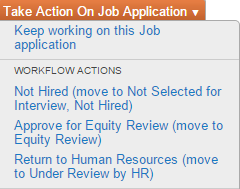For the Successful Candidate –
- Open the selected candidate’s application who has been interviewed.
- Click on the orange action bar “Take Action on Application.”
- Move the successful candidate to “Approve to Proposed Hire”
- Submit the Proposed Appointment Form to the hiring supervisor or Dean. Obtain signatures on the last page prior to submitting the form to HR/Equity Programs.
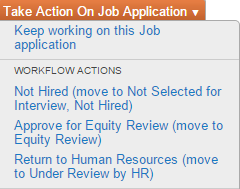
- Make job offer when a “Permission to Hire” email from Human Resources is received.
HR will move the posting status to “Closed”.
For the Unsuccessful Candidates –
- Move the remaining candidates in Tier 1 who were interviewed to “Interviewed, not selected for Hire”, after a verbal acceptance by the successful candidate is made.
- Move the candidates in Tier 2 group who were left at “Search Committee Review”, to a status called “Not Selected for Interview, Not Hired”.
- Notify HR know when the candidate accepts the position. HR will change the posting to “Filled” status.
- Collect and keep all paper documents relating to the search for at least two years.