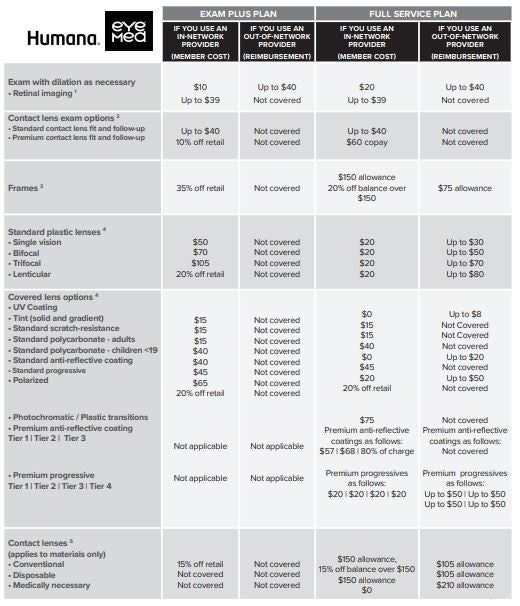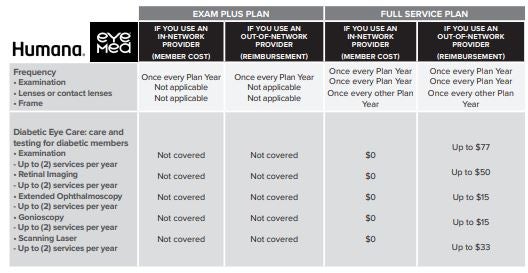There are two plans that are available to employees provided by EyeMed.
- Full Service Plan: This covers all routine eye care, including exams, lenses and frames, or contact lenses. The Copayment for materials is $20.
- Exam Plus: Exam Plus is an alternative to the Full Service plan. You can see any Humana powered by EyeMed doctor you want or use a non-member doctor. Benefits include an eye exam once every plan year and discounts on materials and professional services through Humana powered by EyeMed member doctors. Your Copayment is $10 for your eye exam.
You may choose to cover your family by selecting the “Employee & Family” rates. You may cover your spouse and any children, stepchildren or foster children up to age 26.
Value-Added Benefit
- Diabetic Eyecare Coverage $0 copay (available only on the Full Service Plan)
- Discounts at ContactsDirect.com
- Discounts at Glasses.com
How Your New Vision Plans Work
- After enrolling in your vision plan, you will receive your new Humana vision ID card in the mail.
- Prior to scheduling your appointment, select a participating network provider.
- A list of providers can be found on the Humana website at www.humana.com by registering with your member ID number.
- You can also find an eye doctor at Humana EyeMed Find an Eye Doctor
- You may contact Humana customer service at 1-877-398-2980, Monday-Saturday 7:30 a.m.-11 p.m. (EST) and 11 a.m. – 8 p.m. Sunday
Online System MyFBMC – Please Login
-
- For changes during open enrollment
- Paper Form
- New participants (Active or Retirees) who want to enroll for the first time
- Employees who need to update dependent information
- If you are not making any changes to your benefits, you do not need to complete an enrollment form.
Form Instructions
Remember to complete all requested information for your benefits.
- Sections 1, 2, and 3:
- Simply follow all the instructions and complete the information requested.
- For each benefit you are adding, changing or canceling, you must check the appropriate box next to the corresponding benefit.
- For the benefit selections you are not altering, check the “Keep Coverage” box. If you complete an enrollment form, but do not indicate your desire to cancel or change an existing benefit, that benefit will continue regardless of other benefits which may or may not be indicated on the enrollment form.
- Vision Plan:
- Select the Vision Plan.
- Check the type of coverage you are choosing and enter the cost per-pay-period amount.
- Section 4:
- Add dependents names and check the coverage selected as vision.
- Enrolling for the first time?
- Enroll online or complete an enrollment form and make your benefit selections by checking the “Add Coverage” box.
- Changing your benefits?
- Make changes online or complete an enrollment form and change your selections by checking the “Change Coverage” box. Complete the line with the new coverage information.
- Adding a new benefit?
- Enroll online or complete an enrollment form and make your selections by checking the “Add Coverage” box. Complete the line with the new coverage information.
- Keeping all of your current benefits?
- All benefits will continue as currently enrolled.
- Canceling current benefits?
- Make changes online or complete an enrollment form and check the “Cancel Coverage” box for the benefit you want to cancel; otherwise, it will automatically continue for the 2019 plan year.
- Transferring to a new agency?
- If you transfer from one agency to another, your benefits must remain the same.
- Complete an enrollment form, check the “Transfer” box and turn the form in to your new benefits coordinator.
- When an employee transfers, it is the employee’s responsibility to provide their current benefits to the new agency. In the event that the new employee is unsure of his or her current benefits, the employee needs to contact the old agency to confirm coverage.
- If an employee transfers from agency that did not participate to an agency that does participate, they will be treated as a “new hire.”