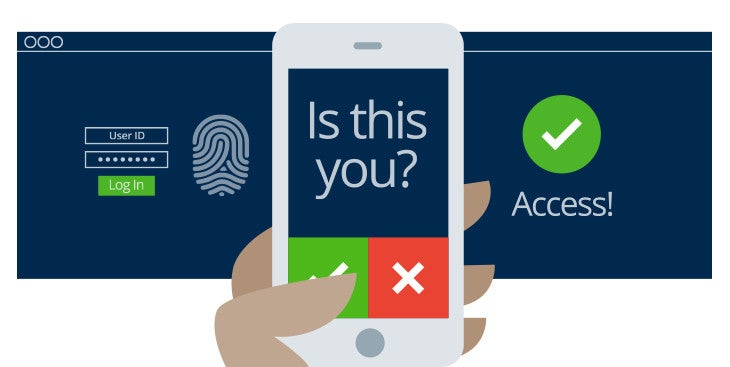Marshall University Information Technology is announcing a new service which will allow enhanced protection for their Office 365 services using Multi-Factor Authentication (MFA for short or two-factor authentication). Once activated, you will receive a secondary authentication notice on your mobile device which you must approve to access MFA-protected applications such as e-mail, OneDrive, O365 ProPlus as well as other O365 services.
Why should I use multi-factor authentication?
As most of you have witnessed, there is a marked increase in phishing scams, malicious software, and compromised passwords which pose an immediate risk to your privacy and the security of University data. In response, the University is enabling multi-factor authentication to a number of key services that use the Marshall University Network (MUNet) logon account for single-sign-on. Below are a list of frequently asked questions to help ease the University Community into this transition.
Who does it affect?
Starting today, all Marshall University students, faculty and staff will be able to use multi-factor authentication (MFA) to protect Office 365 services – e.g. @live.marshall.edu email, OneDrive, Office 365 applications, etc. Faculty and Staff will be able to use enhanced protection with their Banner, Exchange e-mail, and remote access logons in the near future.
How do I do it?
You can visit the MUIT MFA website for step-by-step instructions.
Why should I do it?
It’s the right thing to do to protect student and employee data from being compromised as well as minimize disruption and abuse of campus technology resources. Increasingly in the past year, cyber-criminals have targeted higher education institutions by using stolen credentials to file fraudulent tax returns, hijack direct-deposit transactions, and use institutional e-mail accounts to send a ever-changing stream of phishing scams. Two-factor authentication minimizes this type of fraud as you are notified and required to verify login to your account.
What are the benefits?
MFA is essential to help safeguard access to critical systems or systems storing sensitive and research data. MFA provides much stronger assurance that your information is only accessible to the intended people, and that MU’s systems and services remain highly available for students, faculty, and staff.
- Helps you to Lock Down your Login!
- Reduces the likelihood you’ll be the next victim.
- Adds an additional layer of security to your account.
- Even if your password is compromised they’ll need your second “factor” to get in.
When do I need to complete this by?
Marshall University students, faculty, and staff can opt-in and use MFA for Office365 services. After Spring Break – 3/31/2019 – MFA will be enabled by default all Office 365 accounts going forward.
Where can I find additional information and access training?
Additional information can be found at www.marshall.edu/it/mfa and individual training sessions can be scheduled by emailing it_training@marshall.edu.
Check MUIT News for updates, which can be found on our homepage www.marshall.edu/it .
Please contact the IT Service Desk via chat, phone 304-696-3200, email itservicedesk@marshall.edu, or in person.
IT Service Desk Contact Information
304-696-3200 (Huntington)
304.746.1969 (Charleston)
itservicedesk@marshall.edu