Applicants
- How to Apply for Jobs – To apply for jobs in PeopleAdmin, you must first have an account. Once you have created your account, you can begin applying for a job.
Employees
- To access the Employee Portal
- You must have an Employee Profile (Role). If your role is not correct, you will not be able to access the
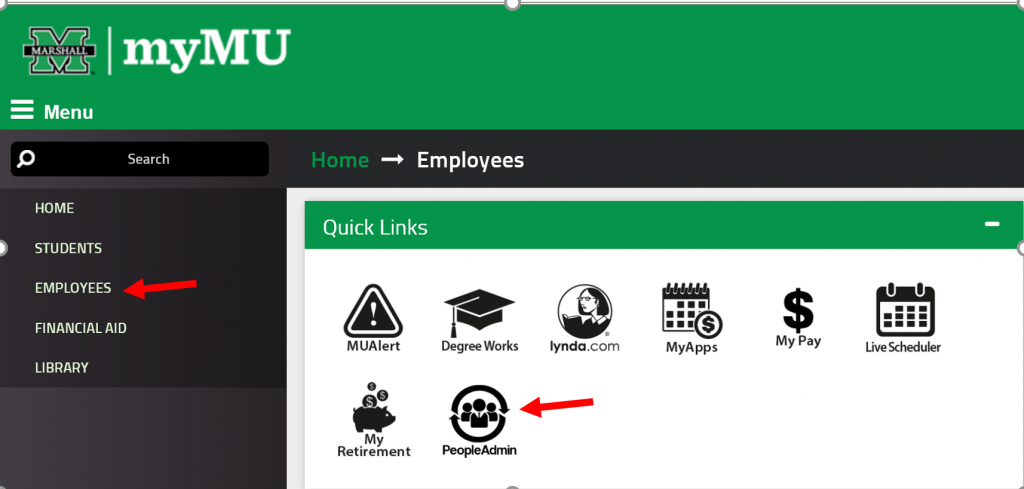 information you need. go to https://marshall.peopleadmin.com/portal to access the portal.
information you need. go to https://marshall.peopleadmin.com/portal to access the portal.
- You must have an Employee Profile (Role). If your role is not correct, you will not be able to access the
- To access the Main PeopleAdmin System
- Log In – You will log in through MyMU. You will select the Employees option of the menu on the right. You will then have the PeopleAdmin image under the Quick Links menu.
- Navigation – PeopleAdmin has a new interface and navigation has changed. We have instructions on how to navigate through the new system.
- How the System Works – To see the workflow in a visual/diagram format
- Create a Custom View – You can create a custom search view in PeopleAdmin. You can also export the results of this view into a Report.
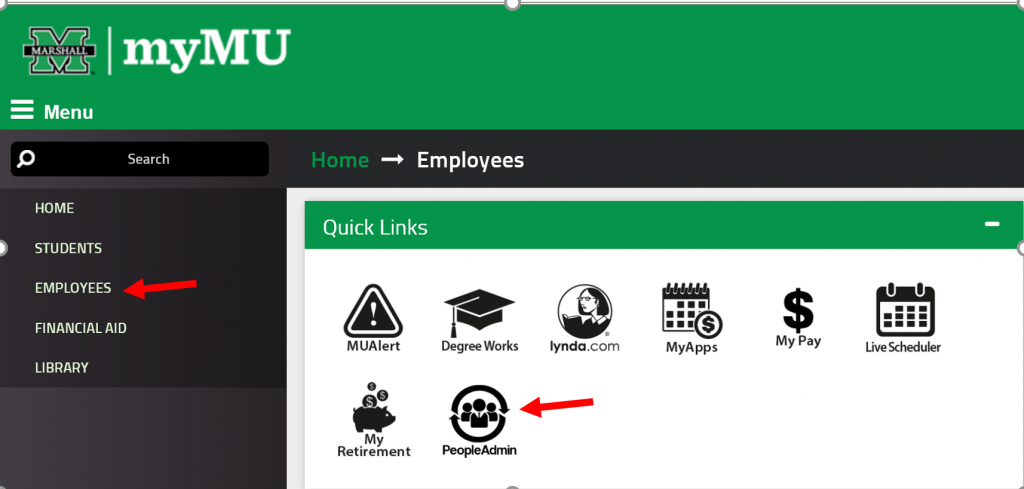 information you need. go to
information you need. go to