Important announcement to Marshall University Faculty & Staff for the upcoming change to the campus Antivirus/Endpoint Protection software…
Marshall IT is migrating University-owned computers associated with the Huntington, South Charleston, and associated regional campuses to begin using Microsoft Defender Advanced Threat Protection (aka. Defender ATP or MDATP). For University-owned devices, an automated deployment (using KACE) will also launch an uninstall process for Symantec Endpoint Protection (SEP).
Note: MU School of Medicine (MUSOM and MarshallHealth) campus devices will continue to license SEP at least through next year.
After August 6, 2020, we will longer have Symantec Endpoint Protection available for use on main campus devices. Use on personally-owned devices should be discontinued. Marshall IT will begin providing a SEP-client ‘pop-up’ announcement on personally-owned devices about this upcoming change.
As a faculty or staff member, no action needs to be taken except to restart your computer after you see a KACE pop-up prompting you to do so. A reboot will ensure Symantec is fully uninstalled and Defender ATP can take over as the primary endpoint protection service. When you receive this notification, please restart your computer at your earliest convenience.
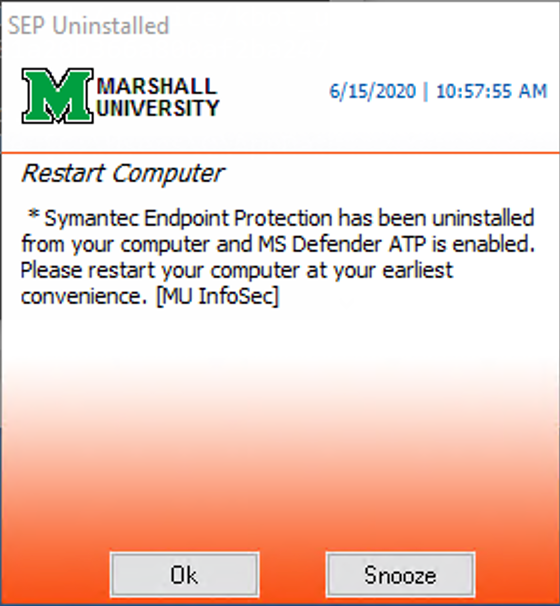
You also might see a notification from Windows Action Center telling you to turn on virus protection (screenshot below). You can ignore this message; it pops up during the transition to Defender ATP from Symantec Endpoint Protection. Virus protection will turn on automatically.
No. Symantec Endpoint Protection will be uninstalled, but in doing so, Windows will automatically enable Windows Defender so you won’t go without endpoint protection.
Yes. The Microsoft Defender ATP app will be installed and Symantec Endpoint Protection will be uninstalled. A new icon for MDATP will appear on your menu bar:
![]()
Marshall has been considering a change in direction for endpoint protection for the past several years. This year, several circumstances have aligned to make this the right time. This includes continued favorable technical reviews of the Microsoft Defender ATP product, inclusion of Defender ATP in our recently renewed Microsoft Education licensing, and uncertainty in the continued viability/direction and support burden of the current solution.
There are a number of significant functional and technical benefits which the MUIT team believes you will see because of this change:
- Reduced support costs associated with endpoint protection app deployment/upgrades
- Improved integration between endpoint security and Microsoft 365 identity and applications
- Cloud security analytics for detecting emerging threats
- Endpoint detection and response (EDR) to automate threat investigation and remediation
- Support for Windows 10, Server, and macOS clients
Our licensing for this new service just came online on June 1, 2020. We already began deploying the software and will complete it over the next few weeks.
The level of configuration and management provided by Defender ATP is only necessary for University-owned devices. So an ATP connector is not needed (should not be installed) on a personally-owned device. If your home computer is running Windows 10, you will still receive protection from Microsoft Defender, which is already installed. Most security practitioners now agree that for Windows 10 home use, Microsoft Defender along with following our recommended security guidance of regularly applying OS and application updates will provide an adequate level of anti-virus/anti-malware protection.
Symantec will no longer offer home-use licensing after our current license expires on 8/6/2020. If you are running Symantec Endpoint Protection on a personally-owned device, you should plan to uninstall this software before 8/6/2020.
Please visit the IT InfoSec website https://www.marshall.edu/it/departments/information-security/endpoint-protection/.
We are anticipating a number of questions from the campus community. If you do not see an answer to your question in this FAQ, please contact the IT Service Desk and they will create a support ticket for your issue.
 Request Something
Request Something